In March 2020, how we work changed overnight. Video conferencing software suddenly became a must-have for businesses worldwide, resulting in more than 62 million downloads of online meeting platforms.
The use of online meeting platforms can help you streamline your sales process and also improve your productivity while significantly reducing your costs.
Which is why it’s important to understand the features and benefits of different online meeting platforms in order to determine the right one for your team.
In this blog post, we'll explore the top 9 video conferencing platforms for sales teams and dive into the pros and cons of each.
What is an Online Meeting Platform?
Online meeting platforms are software tools for hosting virtual meetings or video conferences.
You can use virtual meeting software to conduct meetings with clients and prospects, host webinars, or use it internally to communicate with team members.
The Role of Online Meeting Platforms in Modern Sales
Spend Your Time Wisely
Time is money, and recent research shows that non-critical meetings cost large organizations as much as $100 million annually.
Using virtual meeting platforms can help you streamline your workflow and better allocate your time.
For example, you can meet with more people faster by selling using virtual meeting platforms.
In fact, there is data to suggest that video conferencing can be 5.9% more efficient than in-person meetings when fewer than five people attend. Meaning that it’s possible for reps to hold more meetings and have more opportunities to close sales.
Have Online Meetings With Anyone, Anywhere
When you don’t need to attend sales meetings in person, you can widen your pool of potential clients and do business with anyone, wherever they are in the world.
Keep Customers Engaged
It’s also not necessarily the case that using a virtual meeting platform to give a demo will detract from the demo experience for prospects. Especially with software products, prospects can still get an interactive experience by using functionalities such as interactive screen sharing.

Record Online Meetings for Future Reference
Meeting recordings also enable both sales reps and prospects to return to the demo afterward in order to review key points. This can help reduce the number of follow-up questions reps get, as prospects are able to check the recordings of the virtual meetings as an additional resource.
These recordings can also be reviewed by reps and their managers for coaching purposes to help reps improve their demoing skills.
Increase Convenience and Flexibility
Using a video conferencing platform for in-house team meetings can also boost efficiency and productivity. Team members can dial in from wherever they are, making it very convenient to keep everyone up-to-date.
Virtual meetings can also help give your team more freedom and flexibility when it comes to where they are working from, which can boost morale and help uplift the team atmosphere.
9 Best Online Meeting Platforms for Sales
1. Demodesk Meet

An online meeting platform built with sales teams in mind, Demodesk Meet allows you to host professional customer meetings and let anyone join instantly.
Using Demodesk Meet, you can establish trust, build rapport, increase customer retention, and drive activation.
Users love how seamless the meeting experience is and how it helps drive the productivity of their sales reps.
The sales team at Tutlo eliminated 9 hours on admin tasks a week using Demodesk Meet and increased their data quality and transparency by 93%.
Pros of Demodesk Meet
- Demodesk Meet streamlines the sales process from start to finish, allowing customers to interact with your product and content without switching screens.
- The tool offers the most interactive screen sharing and co-browsing experience, enabling you to improve knowledge retention and supercharge onboarding.
- Say goodbye to lagging screen sharing as you host meetings in your own branded, virtual sales room.
- You can also sync your online meeting notes to your CRM without leaving the meeting.
- Demodesk Meet maximizes your productivity by automating manual tasks and syncing with other sales tools so sales teams can focus on selling.
- Playbooks built into the platform guide salespeople in real-time to ensure that meetings are consistently strong, engaging, and more likely to end as a closed won deal.
Cons of Demodesk Meet
- Demodesk doesn’t offer a basic plan with less collaboration features and integrations.
- There also isn’t a free version available.
2. Zoom

Zoom is a name that will likely spring to mind when you think of virtual meeting software.
It became a household name during the pandemic, and is now one of the most well-known video conferencing platforms available on the market.
It offers a variety of functions for audio and video meetings and is consistently ranked highly on software review platforms, with several reviewers remarking how user-friendly it is.
Pros of Zoom
- Zoom has a mobile app that makes it convenient for you to conduct meetings on the go.
- This video conferencing platform can be effective for sales teams because it offers dozens of integrations. Making it easy to use Zoom alongside the other tools in your sales stack, like Asana, Mailchimp, Zapier, and Google Drive.
- When someone books a meeting via your scheduling tool, it can automatically create a Zoom link.
- Breakout rooms, screen sharing, and the functionality to record meetings are all features customers love.
Cons of Zoom
- If you want to use Zoom, you’ll need to download the app to your mobile devices or computer, which is time consuming and takes up precious memory space.
- There are dozens of integrations, but you need to pay extra to use them, the same goes for more meeting participants; the more people you want to host in your online meeting, the more you need to pay.
- You can only have meetings for up to 40 minutes with the free version of the app, after that the meeting will automatically shut down.
- HD video is not the standard, and you need to pay extra to store your recorded meetings in the cloud as the cloud storage fills up fast.
3. Skype

One of the very first virtual meeting platforms invented for video calls was Skype. It was founded back in 2003 and became a very popular tool with students for remote learning.
Skype for Business revived the tool when it started to lose traction, and gave it a new purpose as a tool for online events and business meetings.
In 2011, Skype for Business merged with Microsoft Teams, but you can still use Skype for simple one-to-one meetings and video conferencing for up to 25 attendees.
Some people still prefer to use Skype because of its handy free version and simple, user-friendly interface.
Pros of Skype
- You can call landline numbers via the Internet using Skype. Perfect if your prospects don’t yet use a video conferencing solution and are based in another country.
- In-app messaging allows you to share information seamlessly and efficiently.
Cons of Skype
- Skype needs a very stable internet connection in order to function effectively. Verified reviews regularly complain about inconsistent call quality.
- It is renowned for being the most secure virtual meeting platform.
- Features are limited if you want to give a presentation or host video calls with multiple meeting attendees.
- Your shared files and meeting recordings get deleted after a certain amount of time.
4. Microsoft Teams

Microsoft Teams is the video conferencing tool for the Microsoft 365 suite. Teams has replaced Skype for Business and is Microsoft’s primary video tool.
If you’re already using Microsoft 365, using their online meeting software makes sense because you can immediately start a meeting from your Outlook calendar without needing to schedule it.
Pros of Microsoft Teams
- Users can collaborate on documents within the Microsoft Teams app.
- With Microsoft Teams Premium, you can get customizable meeting templates; AI-generated notes, transcripts, captions, and advanced safeguards to help avoid data leaks.
- Powerpoint Live, Whiteboard, and live annotation are unique features offered by Teams that you wouldn’t get with other video conferencing tools.
- Microsoft Teams places an emphasis on the security aspect of its tool, ensuring that all information in calls, chats, meetings, and files have end-to-end encryption.
- Reviewers love that the tool “does it all.”
Cons of Microsoft Teams
- Using Microsoft Teams is worthwhile if you already use Outlook and the Microsoft programs. Otherwise, the sheer number of Microsoft 365 tools can be overwhelming and confusing as it’s hard to know what each tool is supposed to be for.
- It takes up a lot of storage space on your computer and can be challenging to install.
- Some people also have problems with the lack of notifications Microsoft Teams provides, and miss scheduled meetings as a result.
5. Zoho Meeting

Zoho is another of the original online meeting platforms that has been around for more than two decades.
It has all the key features of a leading online meeting platform, such as meeting recording and replay, screen sharing, file sharing, and more.
It’s a great platform for group meetings and team meetings.
Pros of Zoho Meeting
- You can integrate Zoho Meeting with other Zoho apps, such as Zoho CRM, Zoho Campaign, and Zoho Flow.
- Zoho Meeting gives you a wide range of customization options which is great if you want to embed links to book appointments into your website.
- Advanced analytics features allow you to analyze participant interaction and engagement.
- Reviewers of Zoho Meeting like that surveys, and questionnaires can be integrated with the tool.
Cons of Zoho Meeting
- Reviewers complain that the interface is outdated and it hasn’t had any feature updates in a long time.
- You can’t record meetings with screen sharing.
- Using the integrations offered by Zoho Meeting is not intuitive or user friendly. And third-party integrations are limited.
6. Switchboard

Switchboard initially started as a way for remote teams to get ‘everyone in one virtual room’. It’s an excellent option if you’re looking to give sales demos on a budget.
Another reason Switchboard could be a good option is that you don’t need to install or download any software to use it.
Pros of Switchboard
- The USP of Switchboard is that you no longer need screen sharing for your meetings as you enter a ‘room’ which saves everything you work on and keeps it ready for the next meeting.
- The tool fosters collaborative meetings, so you can open multiple apps, PDFs, and images side by side without sharing your screen.
- For sales walkthroughs, Switchboard does things a little differently. Shared browsers let prospective customers experience the product for themselves without screen sharing or logins in order to provide a more immersive experience.
Cons of Switchboard
- The main downside of Switchboard is that it’s still in Beta phase so it’s prone to glitches that need ironing out.
7. Webex by Cisco

With all the features you’d expect from a virtual meeting platform, such as HD video calling, secure connections, and video recording, Webex is a beloved option for many businesses of all sizes.
Pros of Webex by Cisco
- This is one of the only meeting platforms that offers advanced background noise removal and voice enhancer.
- Another feature that makes the sales demo process smoother with Webex is the translation option - it can translate in real time to over 100 languages.
- Automatic transcriptions and notes of meeting highlights make it easy to keep track of each virtual meeting you have with the tool.
- You can host as many as 1,000 participants in one meeting - not necessary if you’re hosting a sales call, but ideal for mass online training or company conferences.
- Great features for sales teams include managing all customer interactions in one place and rapidly accelerating customer journeys to deliver better communication.
- Webex users consider the quality of their video calls to be high.
Cons of Webex by Cisco
- The biggest con of Webex by Cisco is the lack of personalization options available.
- The mobile app is not as robust or easy to use as some of the other virtual meeting platforms on this list.
8. Google Meet

Another platform for online meetings used by many remote teams, Google Meet seamlessly integrates with G-suite and programs like Google Calendar.
Previously known as Google Hangouts, the new name intends to appeal more to those using the tool for professional purposes.
You don’t need to set up a meeting link when you schedule an appointment, as it’s automatically generated.
Pros of Google Meet
- Google Meet is a simple and user-friendly virtual meeting platform that is intuitive to use.
- There aren’t any specific features relevant for sales teams, but if you want to schedule simple virtual meetings without any hassle, it could be an appropriate option for you.
- Users love how straightforward it is to use and that you can run it directly from the browser without opening or downloading another app.
- It seamlessly integrates with your Google Calendar and automatically creates a Google Meet link when you create an appointment in your calendar.
Cons of Google Meet
- One of the main downsides of Google Meet (especially for sales professionals) is the limited screen-sharing options.
- If you’re looking for a video conferencing tool that allows you to demo and explain your product effectively, Google Meet may not be the right virtual meeting platform for you.
9. GoTo Meeting

GoTo Meeting is available in 190+ countries, and has over 80+ million meetings hosted via the platform annually, making it a big player among top online meeting platforms.
If you’ve heard of the platform Join.me meeting, you’ll find it has now become part of GoTo Meeting. The old platform was integrated into GoTo Meeting with all the features of the old tool and more.
You can host up to 250 attendees in one meeting, and GoTo Meeting prides itself on providing a secure platform for businesses to conduct virtual meetings.
Pros of GoTo Meeting
- Seamless integrations make it easy to use GoTo Meeting alongside your existing tech stack.
- For sales teams, key features such as one-tap meetings make it easy for customers to book an appointment with you.
- You can customize meeting rooms, email templates, links, and invites to give prospects a personal touch with your business communication.
- Mobile integrations make it easy for you to host meetings on the go.
- Meetings are automatically recorded in the cloud and saved with transcriptions so you can review your team’s sales techniques and performance.
- Verified reviewers like that they can use the tool without needing an account and that there are no time limits associated with the free version, like with Zoom.
Cons of GoTo Meeting
- If you want the best quality video calls, you need to make sure you have good quality hardware for GoTo Meeting to function optimally.
- To use all features you need a lot of bandwidth. You’ll also need to download an app to use the tool.
- The video chat options are pretty limited. You can only use them within the tool during the meeting and there’s no option to create breakout rooms.
- For every extra integration or premium feature you want to use, you’ll need to pay extra.
What is the Best Online Meeting Platform for Sales?
While all the platforms we’ve looked at in this post have valuable key features and are excellent for collaborating with your customers and colleagues, most of them aren’t built with a focus on what sales teams need in order to be successful.

If you’re looking for the best online meeting platform specifically for sales, Demodesk Meet offers all the advanced features you need, and may be the right online meeting platform for your team.
Demodesk Meet enables you to:
- Save time & improve your data quality by automatically updating your CRM without ever leaving the call.
- Take notes directly in your online meetings & instantly sync them with your CRM to easily update events, contacts, opportunities, next steps, and more.
- Automatically load the perfect slides, websites & speaker notes into every customer call.
- Get complete visibility into all meeting activities & increase CRM hygiene by automating data entry.
- Automatically log meeting info like no-show rates, call length, number of participants, or which playbook was used in order to improve data accuracy & transparency across the team.
- Have a better overview of your analytics & understand why top sales reps are successful in order to coach reps at scale and help new reps get ramped up faster with features like real-time call shadowing.
Final Thoughts
In conclusion, choosing the right online meeting platform for your sales team isn’t just about bringing your meetings from in-person to online. It’s about streamlining your sales process in a way that supports your team’s productivity and ultimately helps you drive revenue growth.
The right platform can facilitate consistently engaging and effective sales meetings that enrich the customer experience and enhance your team's performance.
When deciding between the best online meeting platforms, make a list of your requirements in order to better understand which platform will meet your needs.
This exercise could save you from choosing and implementing a tool that is unintuitive and fails to support your sales team’s workflow.
If you want a tool that easily integrates with your existing CRM, and that is designed for your team to get the most out of their sales meetings, schedule a call to find out whether Demodesk could be the best option for you.


![Top 9 Online Meeting Platforms for Sales Teams [2023 List]](https://cdn.prod.website-files.com/60e7f71b22c6d0b9cf329ceb/64a680c615899abfa37dd003_Sarah-Wisbey-headshot-compressed.avif)
![Top 9 Online Meeting Platforms for Sales Teams [2023 List]](https://cdn.prod.website-files.com/60e7f71b22c6d0b9cf329ceb/64c3ce1b809ec74289f1b633_online-meeting-platforms_dac103620639aee1cb7460afc7c9710c_2000.avif)


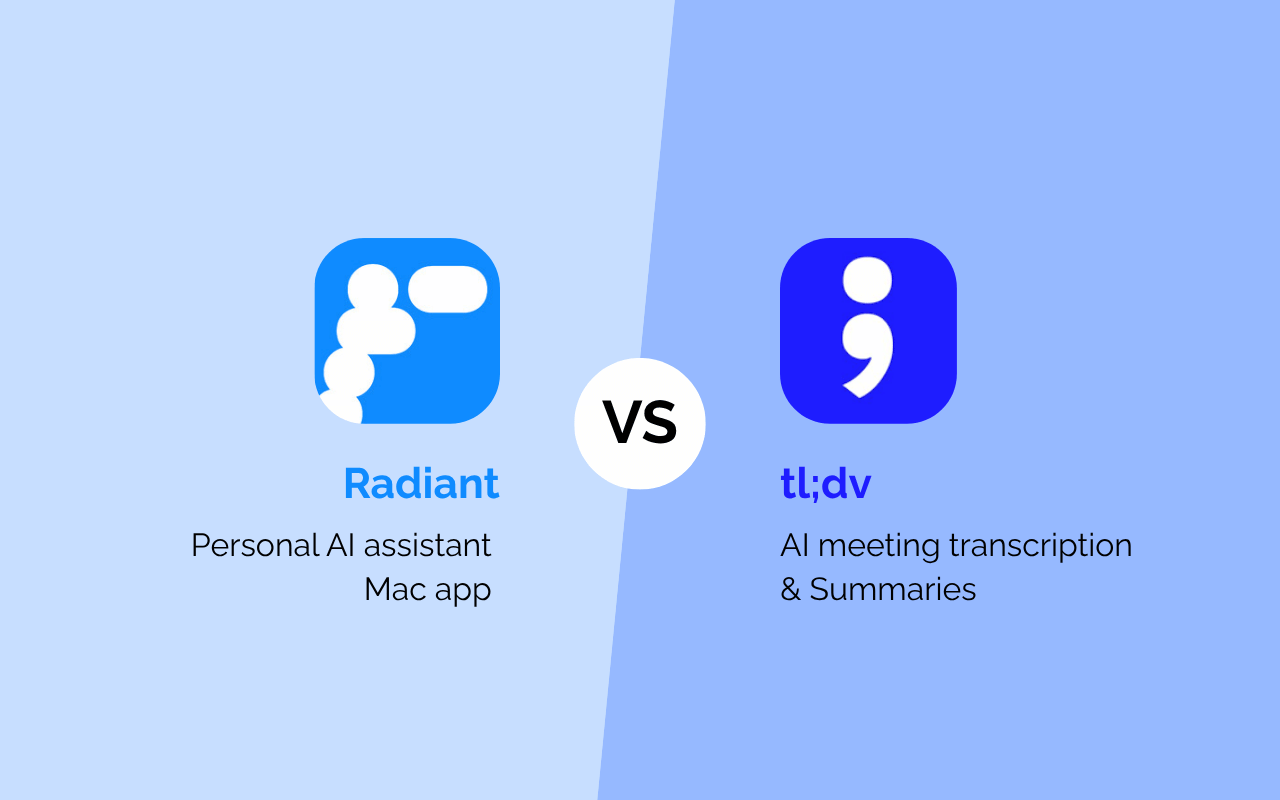

%201.avif)





