Closing a sale takes 80% of salespeople an average of at least five follow-up calls. Can you imagine having to schedule all those follow-ups manually?
To save hours on manual tasks, you need a top sales scheduling tool as part of your tech stack.
Enlisting an automated scheduling solution will improve your team's efficiency and allow them to focus on productive work.
Curious to know by how much your efficiency can improve? Input your specs into this ROI calculator to find out.
If you’re starting to look into scheduling software solutions suitable for your business, two well-known tools may spring to mind: Chili Piper and Calendly.
But there are plenty of other tools out there with more features and customization options that may be an even better fit for your business.
In this article, we will compare Chili Piper vs. Calendly and show you some alternative tools that can do the same jobs and more.
We've done the research, so you don't have to. Let's look at the best sales scheduling tools out there right now.
Why Do You Need a Sales Scheduling Tool?
Sales meeting scheduling tools help bring order to the unpredictable diaries of a sales team.
A proper scheduling tool will automatically assign meetings to the right team member, streamlining the process and boosting inbound conversions.
From automated meeting scheduling to automated emails and routing forms, a robust sales tool can take care of all the scheduling tasks, so that your sales team can focus on the work best done by humans - building great customer relationships.
Chili Piper vs. Calendly
Both large teams and small businesses use Chili Piper and Calendly to organize their sales teams, book meetings, and stay on top of lead routing.
While the two tools have comparable features, Chili Piper is more sales orientated. In contrast, Calendly is a more generic tool that is typically used for in-house team scheduling.
Let's look at the pros and cons of Chili Piper vs. Calendly more closely.
Chili Piper

Chili Piper offers a robust scheduling solution for B2B with more than 60 integrations.
It focuses on sales and marketing teams, and Chili Piper’s website claims that using the tool will fix leaky marketing funnels.
One of Chili Piper's most loved features is the Form Concierge. This lets you qualify leads from your website, route the leads, and book meetings with your team, boosting the conversion of inbound leads.
Where does Chili Piper fall short?
The most common problems are the user interface and user experience. Some terms in the setup can be confusing. And reviewers of the tool claim that sometimes it only shows one rep's availability, making it difficult to avoid double booking.
Admins aren't able to view individual agents' meeting types, and meeting reminders are sent from a Chili Piper email address.
The lack of personalization that Chili Piper offers can make prospects feel that they are just another cog in the sales process. So if you want to give your prospects the feeling that they are a priority and not just another number on your bottom line, you'll want to offer them a more customizable and personal experience.
Chili Piper's pricing is between $15 and $30 per user per month for various combinations of features.
Calendly

Calendly promises to make scheduling meetings simpler than ever. The main difference when comparing Calendly vs. Chili Piper is that Calendly isn't solely built for sales or customer service teams.
It's a more generic tool that is great if you're a solopreneur who is looking for simple scheduling software.
It integrates with your Google Calendar or Outlook Calendar (it’s impossible to combine with iCloud Calendar), and simplifies booking meetings.
If we make a Chili Piper comparison, Calendly is much more user-friendly with far smoother integration navigation.
It’s effortless to send a Calendly link to prospects (even for the non-technical people among us) so they can book a meeting with you.
Calendly isn't specific to sales teams, so it can be used by other teams in your business; one of the best-loved features is the meeting polls, where people can vote for a time that suits them best for meetings.
While Calendly is easier to use than Chili Piper, it still lacks some sales-specific features that make it the lesser choice for sales teams. It's also not possible to link more than one calendar to your Calendly availability, making it hard to book meetings where more than one stakeholder is involved.
Price-wise, the biggest difference is that Calendly is more affordable than Chili Piper and offers a free version.
The Calendly basic plan for individuals is always free. The next price plan is $8/ seat per month, which is much more competitive than Chili Piper's pricing.
5 Great Alternatives to Chili Piper/ Calendly
If Calendly and Chili Piper don't match your sales team's requirements, check out our roundup of the best alternative options below.
1. Demodesk Scheduling

Demodesk Scheduling is a robust scheduling automation tool for revenue teams. It helps you book more meetings, achieve fair meeting distribution, and improve your speed to lead all in one place.
Demodesk clients like Localyze reduced their speed to lead time by 99% using the routing forms feature, which improved their lead routing accuracy by 31%.
The ability to create custom routing rules means that Demodesk scheduling helps you disqualify low-quality leads early on. This saves you time from dealing with leads that won't convert into sales.
You can also use Demodesk to automatically update your CRM and accurately assign leads to the sales reps they already had contact with using advanced lead to account routing.
Tools that Demodesk integrates with:
- G Suite (Gmail, Google Calendar, Google Slides)
- Salesforce
- Microsoft Outlook
- Hubspot
- Gong
- Chorus
- Guru
- Pipedrive
- Make
- Allego
- Microsoft Office
- Modjo
Pros:
- The CRM sync feature saves you hours of manual work as automated lead distribution assigns leads to sales reps.
- It prevents leads from getting assigned to the wrong reps and forestalls any discontent on the team due to unfair lead distribution.
- Dozens of integrations make it easy for you to integrate the tool into your existing workflow.
- Routing forms can screen leads and prevent unqualified meetings from being scheduled.
Cons:
- There are better options than this if you're looking for free plans or basic, cheap scheduling software.
Pricing
- The starting price is
€29€19 (limited-time deal, ending Sep. 30, 2023) per user per month, which includes:
Unlimited event types
Booking pages and links
Website embedding
Lead routing and distribution
Meeting handoff
Reminder notifications
Calendar and CRM sync
2. YouCanBook.me

This appointment scheduling software allows you to share your availability via email, text, social or as a direct embed in your website.
One of the best features of YCBM is the limitless customization options which make the booking experience smooth for every customer, regardless of where they are and what language they speak.
This is one of the Chili Piper/Calendly alternatives with a variety of features and easy-to-use customization options, which accounts for its good user ratings.
Pros:
- You can customize every step of the booking process, from the questions you ask the person booking to the confirmations and reminders they receive. Automated follow-up emails are also easy to customize.
- You can manage the availability of your whole team in one place (something that Calendly lacks).
- The tool automatically converts the time so you’re aligned with your team, even in different time zones.
- There's a Chrome extension to make booking even easier. And you can share booking links without switching tabs.
Cons:
- You can't upload email addresses from meeting reservations to your CRM and have to input them manually.
- You can't block out a whole day of availability in the tool without doing it through your calendar.
- You can't link someone else's calendar to your YCBM account. So if someone else manages your diary, they also need access to your YCBM account.
- The Google calendar integration isn't seamless, and some users have been frustrated with this functionality as they need to create events.
- Users have experienced issues with the iCalendar integration.
- Updating your availability from your mobile is difficult.
Pricing
- 14-day free trial of the paid plans.
- After the trial, you can use the free plan forever.
- $10.80 a month (billed annually) gets you unlimited automated workflows with customized reminders and no-show management, unlimited booking form questions with optional custom form fields, integrations, and round robin for teams.
3. Once Hub (Formerly ScheduleOnce)

This tool helps you with scheduling appointments while meeting your customers on their terms.
It lets you set up meetings fast so that you can get back to working your potential leads quickly.
It also offers an instant booker feature.
OnceHub describes itself as a “meeting journey builder.” You can use the tool to take someone from cold lead to warm lead, and from prospect to client. You can build customized meeting journey workflows in minutes with OnceHub’s no-code tools.
Pros:
- A Chrome integration lets you increase productivity by managing your bookings from your current tab.
- Live engagement lets you connect instantly with potential customers via live chat or instant video meetings. This is one of the key differences between OnceHub and a tool like Calendly.
- Native integrations with different calendars and CRM tools means you can easily schedule more meetings.
Cons:
- OnceHub positions itself as a no-code solution, so you can easily integrate and customize it. However, many users complain about how complicated the tool is to set up.
- Limited workflows and CRM options.
- The dashboard and user interface aren't the most intuitive.
- There's no app, which makes it hard to manage meetings on the go. Availability can also be time-consuming to update.
- There's no free trial.
Pricing
- Free plan for up to 3 users allows availability management for individuals and small teams.
- The Growth plan is $10/user/month, giving unlimited users, booking pages and history, form submission redirection, and white labeling.
- The Enterprise plan is a custom price for large enterprises.
4. Lean Data

Lean Data calls itself a “revenue orchestration platform.” The tool can recognize signals from potential buyers and alerts you about them to help you turn the interaction into a buying decision.
This tool offers similar features to Chili Piper. For instance, an instant booker option for buyers to book meetings with the right rep after filling out a form.
The advanced matching features offer 95% accuracy for inbound leads, allowing revenue teams to engage confidently with prospects and reduce no-shows.
No-code automation features also let your revenue team update its workflow in minutes.
Pros:
- The main pro of LeanData is its ability to quickly discover potential relationships. The algorithms work with Salesforce to route meetings accurately to the correct rep.
- The tool gives you immediate visibility of record matches, so you don’t need to waste time on research and cleaning up data. For example, it can automatically identify duplicate buyer signals.
- You can customize the factors that determine the best sales rep match, and a round-robin system means fair distribution of lead routing. Reviewers of the product love the routing feature.
Cons:
- The features are limited to prospect matching and lead routing. So there's little information about sales touches.
- Documentation is limited, which makes it challenging to keep track of conversations.
- Some users complain about the misalignment of the Lean Data sales and customer success teams.
- The tool is very robust and some of the logic can be confusing.
Pricing
- Prices start at $39 per user per month, offering matching, routing, and integrations with Microsoft Teams.
- The advanced plan is $49 per user per month and allows you to match contacts, route by objects, and integrate with Salesforce, Outreach, SalesLoft, and more.
5. Outreach

The goal of Outreach is to unlock seller productivity across the sales cycle.
Outreach helps salespeople deal with the challenges of sourcing more pipeline, slow deals, and low conversions.
It does much more than scheduling meetings and offers various features including data-driven deal inspection, options for A/B testing, conversion optimization, and more. Its vast feature offering means revenue teams can pick and choose the elements that bring them the most value.
From sales engagement to deal management, forecasting, and pipeline management, the tool gives you a wholistic view of your sales cycle.
Pros:
- Outreach supports over 90 integrations, including Hubspot, LinkedIn Sales Navigator, Aircall, and Snowflake.
- You can upload reports from Salesforce, and all touches are logged into the system.
- It stores your customer conversations.
- Reviews report that the tool is very effective at stopping things from falling through the cracks.
Cons:
- The tool has a clunky user experience.
- It offers poor customer support, according to verified reviews.
- So many integrations can be overwhelming when you start using the tool.
- The sequence rules can become complicated, leading to technical errors.
- Response to a Linkedin Inmail from prospects doesn't automatically stop your sequence.
- Slow speed on analytics reporting.
Pricing
There are two price plan options - Standard and Professional. Both are billed annually and only offer pricing on request.
Your Needs Define Your Scheduling Solution
There’s no one-size fits all sales tool for every business.
Consider your most pressing needs when choosing your sales scheduling tool. Do you need a simple meeting booking tool or something with more advanced features to send personalized meeting links to prospects?
By assessing the current priorities in your business, you can choose the tool with the best features to help you reach your goals.
If you’re trying to decide between Calendly vs. Chili Piper, think of it like this:
Calendly can help you streamline your booking processes if you're a solopreneur or a smaller business. Chili Piper is a better option if you’re looking for a tool to qualify leads and route them - better if you have more weekly meetings.
If you need a tool that’s a healthy medium between Calendly and Chili Piper that helps you get faster speed to lead time, higher demo conversion rates, and quicker onboarding, Demodesk might serve you best.
Final Thoughts
Scheduling software helps you reduce the need for manual work and seamlessly close your leads.
When you have an effective scheduling tool in your tech stack, your team can concentrate on the work that really makes a difference, like sales outreach and customer support.
Schedule a call to find out how Demodesk can transform your workflow.





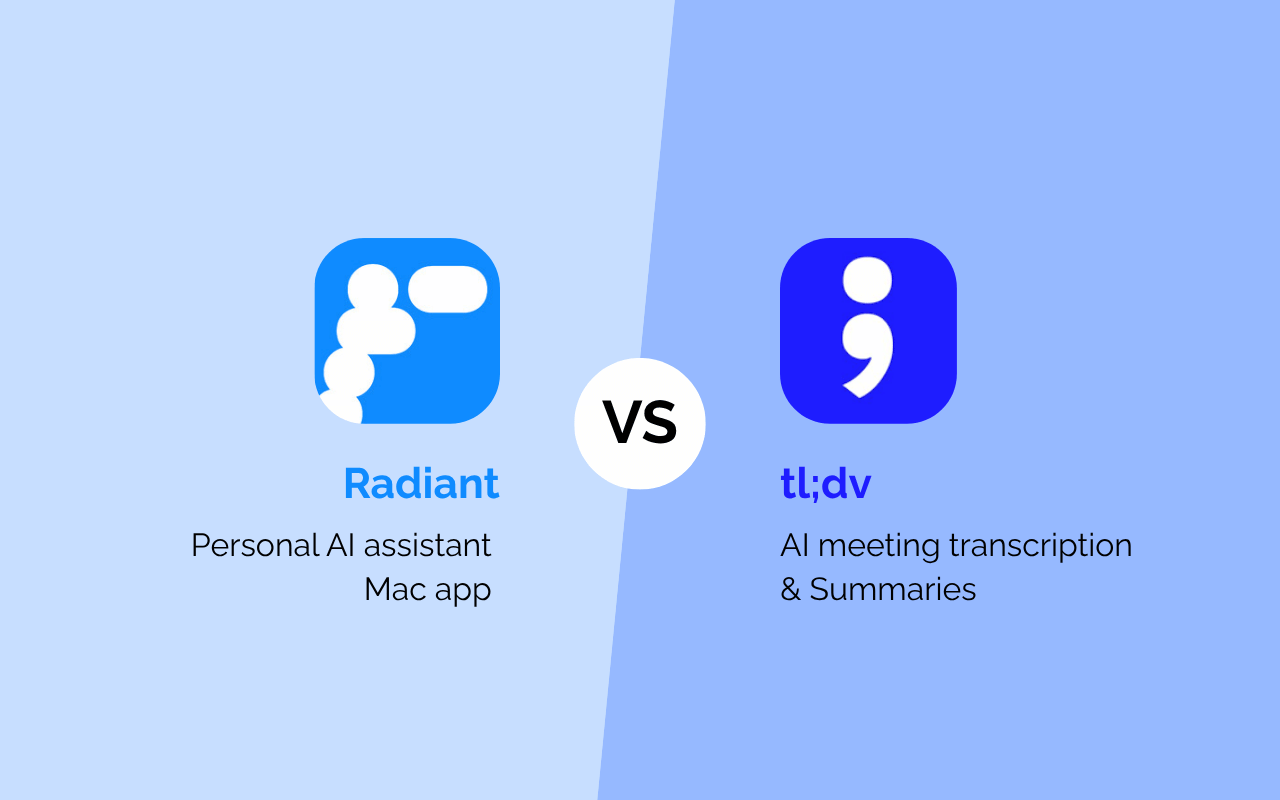

%201.avif)





