When it comes to AI meeting tools, many platforms promise efficiency, automation, and intelligence. But not all deliver on those promises, especially if your goal is to streamline workflows, reduce friction, and take faster action from your meetings.
Executive Summary
tl;dv is a solid browser based meeting recording and note taking tool designed for collaboration, interviews, and documentation.
Radiant, however, takes a very different approach. It does not record meetings or provide playback libraries. Instead, it runs as a native Mac application that captures conversations for transcripts, summaries, and actionable suggestions. Everything is stored locally for maximum privacy, and the focus is not on memory but on momentum. Radiant helps you draft follow ups, tasks, and documents and then opens them in your tools such as Gmail, Slack, Linear, or Google Docs for completion.
Scoring Methodology
We applied the same 0–1–2 scoring framework across critical feature domains for knowledge workers and productivity-driven teams: 2 points — Clear leader or best-in-class.
Overall Score Summary
🏆 Winner: Radiant, for its privacy first design, actionable outputs, and streamlined workflows.
1. Transcription & Recording
2. AI Assistant & Follow-Up
3. Automation & App Support
4. Productivity Analytics
5. Privacy & Security
6. Integrations
7. Admin & Support
If you’re looking for an AI-powered note taker built specifically for sales and revenue teams, Demodesk is your best bet. Unlike generic meeting tools, Demodesk is designed around the unique needs of go-to-market teams; from capturing high-quality meeting notes and actionable insights in real time to automatically syncing summaries, follow-ups, and next steps directly into your CRM. Its AI goes beyond transcription, delivering structured, deal-focused intelligence that helps reps close faster and managers coach more effectively. With powerful features like dynamic playbooks, automated call scoring, and seamless integrations with Salesforce, HubSpot, and other revenue tools, Demodesk turns every conversation into a revenue-driving opportunity while saving your team countless hours on manual note-taking and data entry.
Where Radiant excels:
- Local first design and privacy
- Transcript and summary capture without recordings
- Drafting next steps directly from meetings
- Seamless push into communication and productivity tools
Where tl;dv is strong:
- Full meeting recordings and playback
- Basic analytics and documentation features
tl;dv is ideal if your goal is to document conversations and revisit recordings later. Radiant is the better choice if you want to turn meetings into action, automate follow-ups, and move forward faster while keeping all data private and under your control.
If productivity is the priority, Radiant is not just a tool for memory. It is a platform built for momentum.

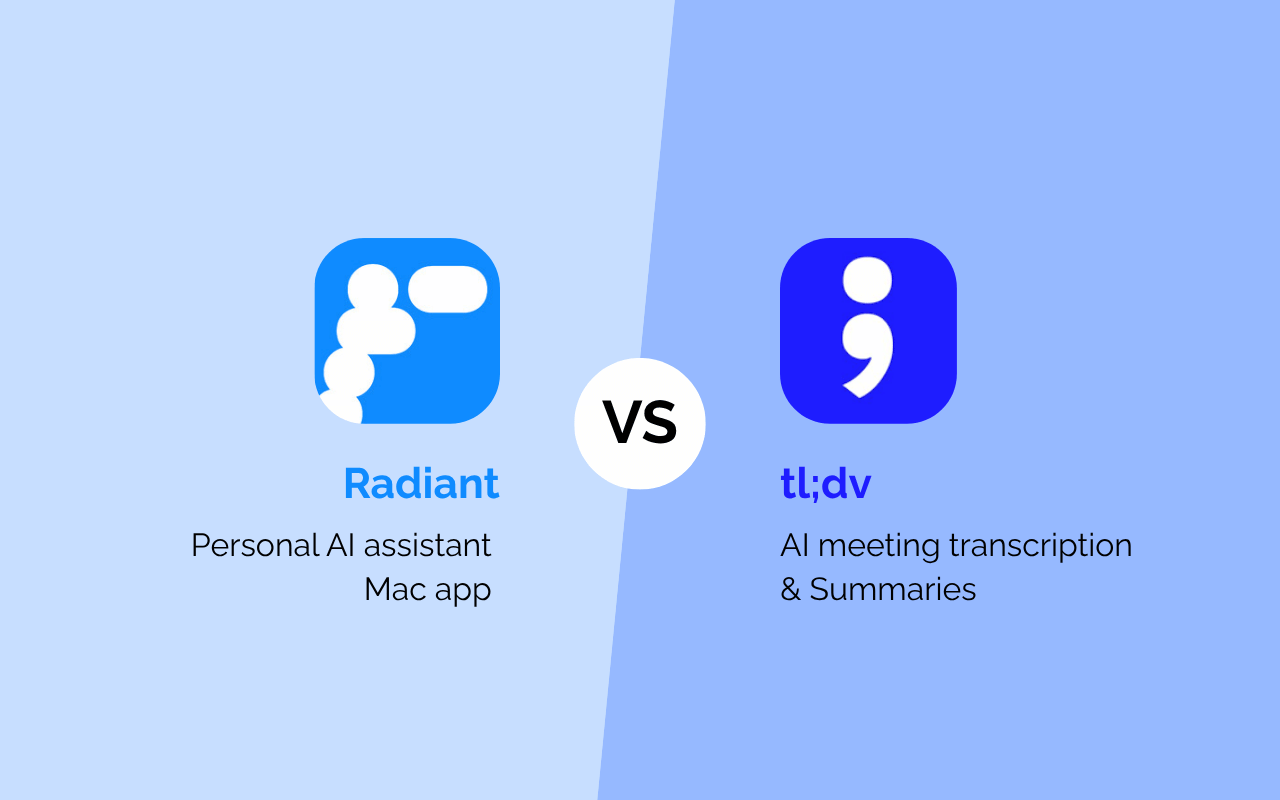

.png)

.png)
.png)





