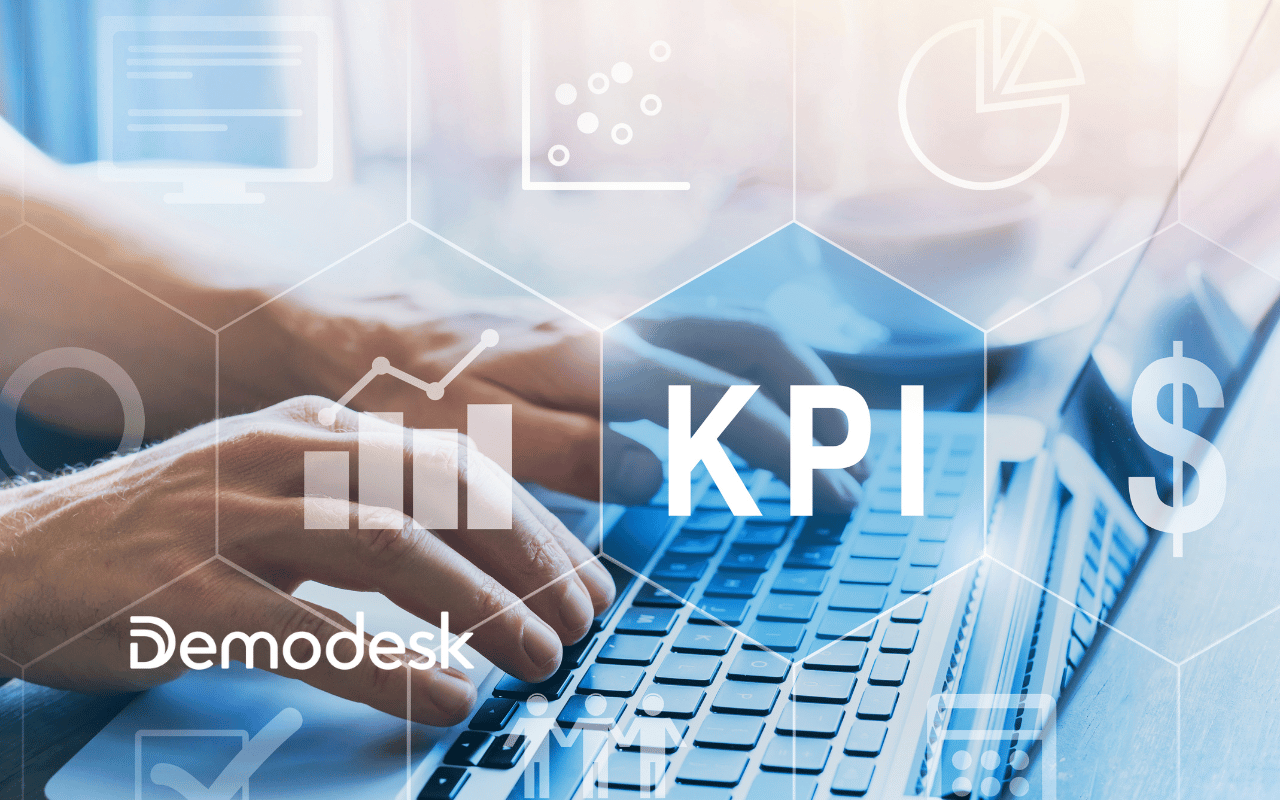The sales training went well. Your sales rep is now implementing best practices to research and prospect the right persona from ICP (Ideal Customer Profile) accounts. And then it finally happens. They book in that demo meeting! It’s no small feat and worthy of congratulations and a shoutout!
But of course, getting the meeting booked isn’t the end. The next step is to ensure that your reps are trained to properly demonstrate how your product solves the prospect’s specific challenges. And it all starts with first teaching them how to set the software demo agenda.
A software demo agenda lets all the stakeholders know what they can expect to get out of the demo meeting. Knowing how to manage expectations is one of the most important skills for a sales professional to master. And really, the perfect demo meeting agenda is all about managing expectations.
Let’s explore how to create a software demo agenda that sets the right tone and expectations for success.
What is a Software Demo Agenda?
A demo agenda isn’t just a list of topics and product features that need to be covered in the meeting. Rather, it’s a strategic roadmap for the demo that is designed specifically for the prospect and their business.
The agenda lets the stakeholders know why they are attending the demo, what they will get out of it at the end, and how long it will take to complete.
Designing an agenda should never be an afterthought. If anything, it should be the first thing reps think about while preparing for their demos. It’s the outline to help guide the Why? What? and How? of what your software does to solve the prospect’s pain points.
In order to ensure that the software demo agenda aligns with the prospect’s needs, try sending them an email reminder with the agenda during working hours, one day (24 hours) before the demo is set to take place.
Sending the Demo Agenda in Advance
Suggesting to your reps that they send the demo agenda to their prospects in advance and ask for feedback is a great tip to include in your sales training plan.
“Sending an email reminder 24 hours before the meeting has significantly decreased our demo no-shows and allows us to get buy-in from all the attendees in advance”
Wilhelm Bacher, Head of Customer Success at Demodesk

Sending the agenda ahead of time can save reps from accidentally leaving something out of their demos that their prospects were expecting. It is much better to find out beforehand and adjust the demo than be caught off guard the day of. Moreover, letting prospects comment on and influence the demo agenda lets them know that their input is important and will be taken into account during the sales process.
You can use a scheduling software tool like Demodesk to personalize your email reminder by:
- Adding the fields and information once
- Sending each attendee an email that includes their first name, company name, and a customized software demo agenda.
- Responding to them personally if they have questions.
Here’s an example of a personalized email reminder template (with the agenda):

How to Design an Effective Demo Agenda
"Start your demo with the problem you spent the most time on during discovery. Then move to the business problem you spent the second most time on during discovery"
Chris Orlob

Does your rep’s software demo agenda directly address the prospect’s challenges that were discussed in discovery? And does it demonstrate a clear path to achieving business success?
When thinking about designing the agenda, frame the entire conversation around the prospect’s business needs and show how your software specifically solves their challenges. Begin with the most pressing pain point or goal first and move down the list.
Show how your software addresses each issue and follow it up with a case study from another client. This one-two punch of demonstrating a solution and a real-world example is a powerful combination.
Reps should also save certain topics for later in their demos. For example, pricing shouldn’t be discussed until the product’s value has been properly conveyed. And finally, the agenda should leave room for questions and next steps at the end.

A Typical 30-minute Software Demo Agenda
In our experience, the best demos are always completed on time. Prospects are super busy, and the easiest way to show them respect is to start and finish on time.
Yes, it sounds straightforward to stay within the timeframe. But, it’s very common for demos to run overtime, especially when they only last 30 minutes.
Managing the time while controlling the demo discussion is hard and takes practice. In fact, a prospect can judge a sales professional’s expertise based on whether they finish a demo in the agreed-upon timeframe or not.
So, before finalizing the software demo agenda, estimate the timing for each section. You should have a pre-determined idea of how long each section should take.
But it’s also important to be flexible and expect that things won’t go 100% according to plan. There will be times when it’s necessary to switch gears on the fly and focus more time on one section, or skip a section altogether. Just keep an eye on the timer to know exactly how much time is left on the clock.
- Introduction (5 minutes): Re-establish rapport and connect with everyone on the call to establish trust. Share the agenda.
- Set the stage (5 minutes): Remind them of their top business challenges and give them an overview of how you are going to help them.
- Solution Mapping (15 minutes): Address each pain point and solution by focusing on the most relevant benefits of your solution. Focus on the three biggest pain points.
- Next steps (5 minutes): Discuss your prospect’s decision-making process and what else they need to move the deal forward.

Train Your Reps to Keep the Sale Moving Forward
The software demo agenda is more than a table of contents to quickly breeze through at the start of the meeting. It’s actually an opportunity to set up a framework that keeps the sale moving along smoothly. So it’s definitely something you’ll want to cover with your reps when planning your sales training agenda.
Designing an agenda in alignment with the prospect that is geared toward solving their core issues means that the heavy-lifting of the demo is already done. Once everyone is aligned and excited to see the product, the actual demo becomes the icing on the cake!
To get started on designing a software demo agenda for your sales reps, download the Demo Agenda Checklist below. After a bit of sales training, they’ll be setting up their software demo agendas like seasoned professionals, and you’ll be one step closer to building a high-performing inside sales team!
And if you’re wondering how to make some great icing (i.e. the actual demo), check out our article on how to set up effective sales playbooks for different sales stages (with templates).

%201.avif)