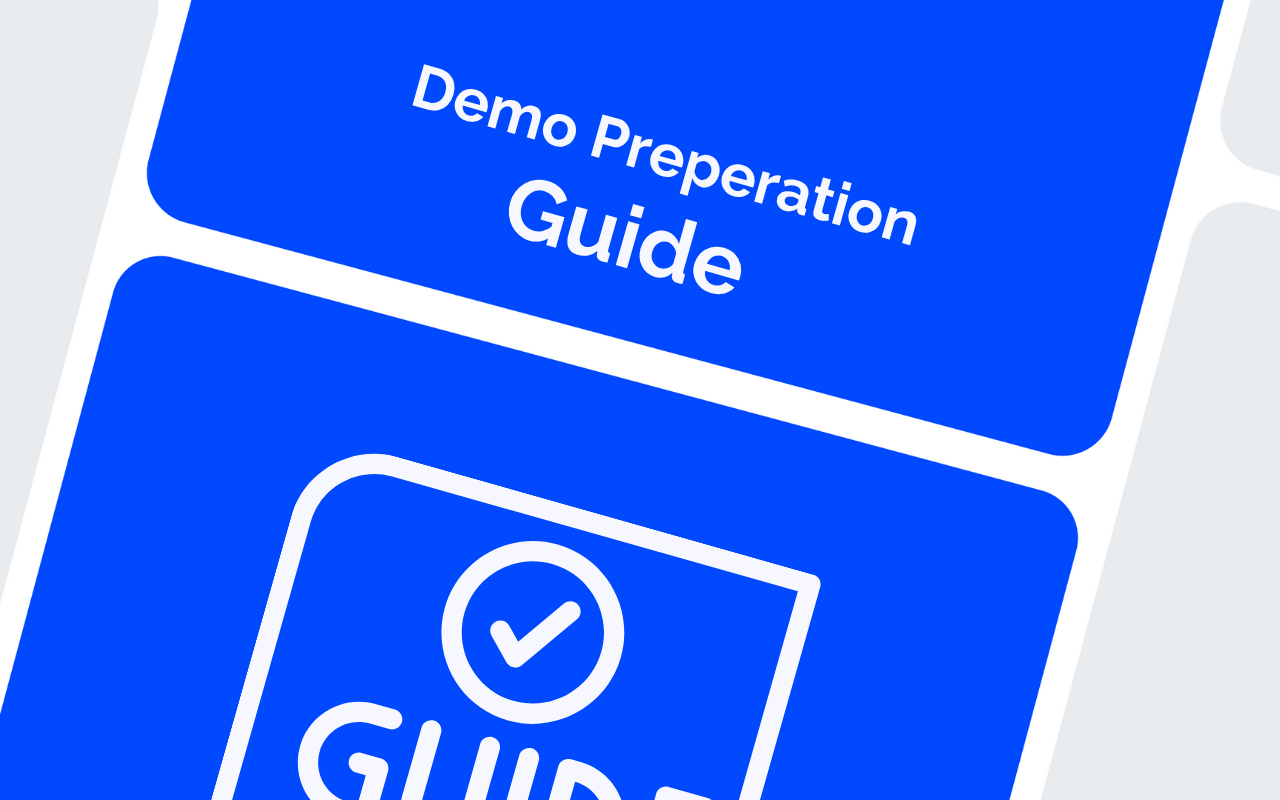Remember that time you were rushing through demo prep just minutes before a big client call? Most of us have been there. You're scrambling to gather materials, practicing key points, and hoping the tech works. This last-minute panic often results in nervous presentations that fail to impress potential clients.
The good news? You don't need hours to prep for an effective demo. A smart approach lets you get ready in just 15 minutes and still deliver with confidence that wins clients over. The real game-changer is having solid systems and processes in place.
This piece will show you exactly how to streamline your pre-demo routine. You'll learn to select the right tools and create content that resonates with your audience. AI can handle repetitive tasks, which gives you time to focus on what matters: understanding your client's needs and delivering real value.
These techniques work for everyone. Sales veterans and newcomers alike can transform their chaotic preparation into a streamlined, efficient process that yields results every time.
Choose the Right Tools Before You Start
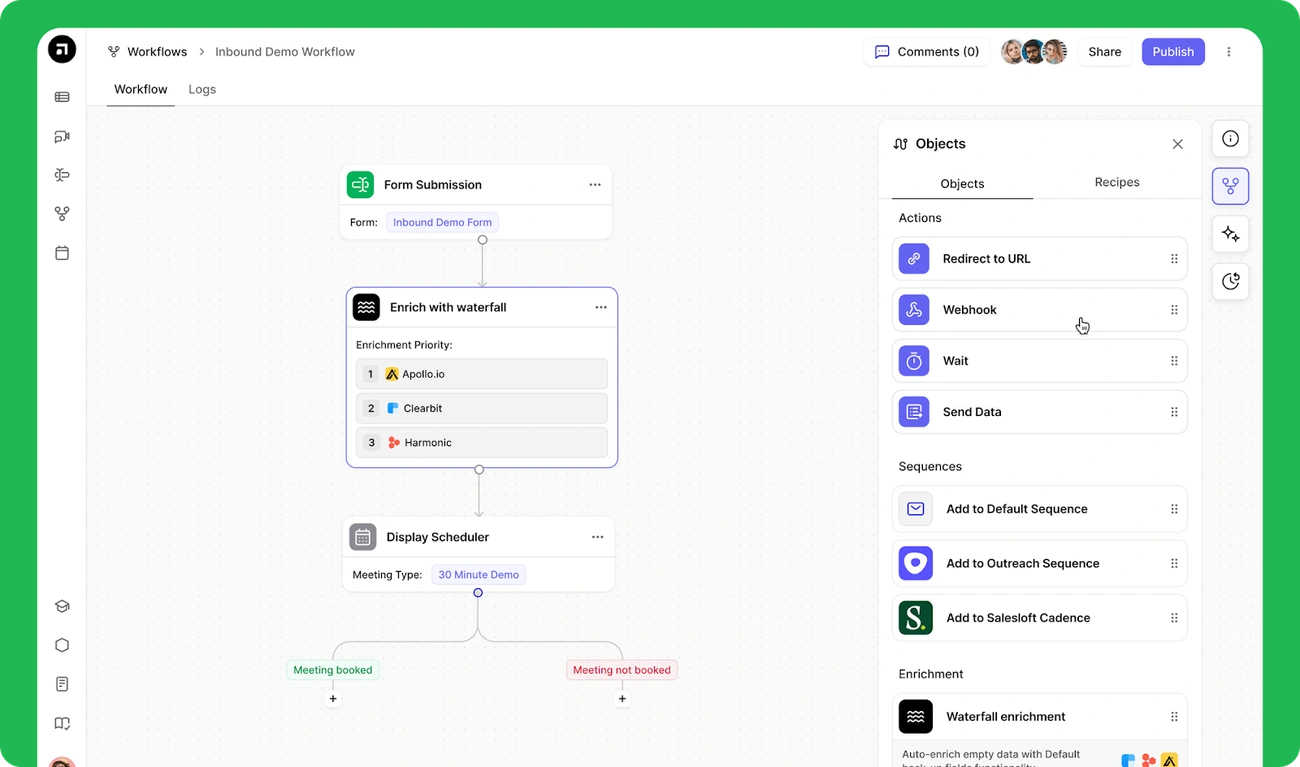
The right tools make demo preparation quick and effective. Your tech stack needs to be ready and up to standards if you just have 15 minutes to prepare. This makes the difference between a polished presentation and a mess. Your tools should make your workflow smooth, handle routine tasks, and let you focus on what your prospect needs.
AI tools that save time
AI has completely transformed how I prepare for product demos by automating the tasks that used to eat up my time. With Demodesk as my central platform, offering AI-powered note-taking, automatic transcription, meeting recording, preloaded content, and coaching, my prep time has dropped significantly.
It also handles my follow-up emails and conversation summaries in seconds. It also analyzes my calls and provide actionable feedback to improve my delivery. Alltogether, Demodesk not only save me time but also boost my confidence, allowing me to focus on understanding prospects’ needs and delivering impactful demos without worrying about the technology.
CRM and calendar integrations
Your demo tools must connect with your CRM and calendar to prep quickly. Before any big demo, make sure:
Your calendar app (usually Calendly) combines smoothly with your CRM (like Salesforce or HubSpot). This connection stops you from entering data twice and lets me see prospect info right away.
Connected systems make meeting details show up everywhere on their own. You can pull up customer details, past talks, and sales data without digging through different systems.
These connections work like my demo workflow's nervous system. Everything runs well when they work right. Without them, I waste time moving data between systems by hand.
Test your setup and links (change to four)
Quick testing of your environment will pay off during the actual demo. Here's a checklist to run through right before your call:
- Check all integrations between your CRM, calendar, and demo platform
- Verify access permissions or invitations, so your client can join easily
- Test every link you plan to share during the presentation
- Confirm your audio and video work well
"Don't skip testing your demo environment and integrations". I learned this lesson painfully, a broken link mid-demo can destroy your confidence quickly.
Templates and playbooks to preload
Ready-made content that needs just a few tweaks makes demo prep much faster. I keep these resources ready:
My playbook library has demo content, FAQs, and scripts to handle objections for different cases. These give me a base that I can quickly change for each prospect.
I use standard templates for meetings, scorecards, and follow-up emails. These templates have fields that fill up with prospect's info automatically.
The resources are grouped by industry, company size, and common problems. I just pick the right template and make small changes when I need to prep quickly.
Time spent creating these resources has cut down the work needed for each demo prep. My presentations stay consistent but still feel personal enough to build a connection with prospects.
Load your presentation and assets (change to four)
Pull up your playbooks with demo content, FAQs, and objection-handling scripts. These resources should be just one click away when needed.
Your presentations, screenshots, and product demonstrations should be open and ready. This eliminates awkward pauses while searching for files.
Co-browsing and interactive features need to be enabled for collaborative demos. These tools help keep prospects engaged throughout your presentation.
Set Up Your Demo Environment Quickly

Your demo environment setup can make or break your presentation. A systematic approach in the final minutes will help you avoid missing anything important.
Personalize the Demo for Your Audience
A personalized presentation doesn’t mean different presentations or different content for each person. However asking the right questions and knowing what the prospects pain point is does allow you to tailor your content by focussing on what matters most. That means you need quick and efficient access to review past interactions and notes.
Review past interactions or notes
Your preparation shows when you mention previous conversations. AI tools have made this process quick and simple.
Take 2-3 minutes before your demo to:
- Look up past interactions and deal data in your CRM
- Read AI-generated summaries from previous calls
- Check any specific requests or questions from your prospect
Most platforms now create instant meeting summaries and action items from past calls. These analytical insights help me remember important details even weeks after my last conversation.
I pay special attention to mentioned pain points, factors affecting decisions, and previous objections. This quick review helps me shape my demo around what they care about most.
Tailor your pitch to their pain points
Your personalization must address your prospect's specific challenges. When time is short, focus on their most urgent concerns.
Start by finding their main pain points in your CRM notes or past conversations. Then adjust your demo to showcase features that solve these issues.
Here's a real example: When my prospect doesn't deal very well with reporting, I show reporting features first instead of my usual flow. This approach proves I want to solve their problems rather than just show off product features.
Match your language to their industry and role too. CFOs want to hear about ROI and cost savings. Technical leads care about implementation details and integration options.
Your presentation shouldn't feel pre-packaged. Small personal touches, like using industry examples or mentioning their business challenges, can boost your confidence and audience engagement.
You can create a custom demo experience with minimal prep time by checking past conversations, and addressing specific pain points. This creates a presentation that appeals to your audience and shows you understand their needs.
Use AI to Automate the Repetitive Work

AI automation has become a game-changer for salespeople who want to make the most of their demo prep time. Smart systems now handle repetitive tasks so I can put my energy into what really counts - getting to know my prospect's needs and delivering real value. AI takes care of the routine work while I build meaningful relationships.
Adopt the Right Mindset for High-Stakes Demos
Your mental approach can make or break a high-stakes demo, beyond just tools and technology. Technical preparation takes you halfway there, yet your mindset determines your success at the finish line. Let's explore how you can develop the psychological edge you need to prepare demos that work.
Stay confident and focused
Your internal state shapes how prospects see your demonstration. Trust in your tools and preparation: this confidence shines through to everyone watching. My career experience shows that a well-laid-out approach with a clear agenda builds mental clarity that transforms into presentation confidence.
The best demos come from keeping a positive, solution-focused mindset. Your calm response matters more than the technical problems themselves. My performance improves when I approach demos with the mindset "I've got this."
Be ready to adapt on the fly
Whatever your demo preparation work might be, unexpected situations will pop up. Knowing how to shift gears based on audience feedback, technical glitches, or surprising questions often spells success. Sometimes prospects steer the conversation toward unplanned topics. Your flexibility to adjust your presentation shows true professionalism.
The experts say it best: "don't overload your demo with unnecessary features, focus on what matters to the client." This takes active listening and you must be willing to drop planned segments that don't fit anymore.
Keep the client's needs at the center
Your demo should address the client's specific needs and pain points. Your excitement about certain features takes a back seat to what matters most to the prospect. This customer-first approach creates demonstrations that strike a chord with your audience.
A 15-minute preparation window means you should zero in on client needs to guide your demo flow naturally.
Use feedback to improve continuously
Great demo presenters welcome feedback from all sources, AI tools, colleagues, and clients. Take time after each presentation to analyze what worked and what needs improvement. The data shows you should "anticipate challenges, prepare solutions, and follow up promptly."
Each demo gives you a chance to polish your approach. You showcase your product and sharpen your skills with every presentation.