Believe it or not, there is a right & a wrong way to schedule a demo during the sales process. If you don’t fully think through the “scheduling” part of your demo, you can potentially derail the entire deal.
Scheduling the meeting is not merely an administrative task between qualifying your prospect and delivering the demo. To help move the sale forward, you should have a scheduling strategy that includes:
- Scheduling the right date and time
- Inviting key decision-makers
- Ensuring proper handover from SDR to AE
- Taking appropriate measures to avoid no-shows
- Automating your scheduling process to maximize efficiency
If you have already qualified your prospects with a proper discovery, you should have the information you need to determine if a product demo is worth everyone’s time, and how your solution can help them reach their goals. Don’t let scheduling hiccups get in the way of your sale!
Let’s take a look at how you should schedule your demos to get you one step closer to winning the account.
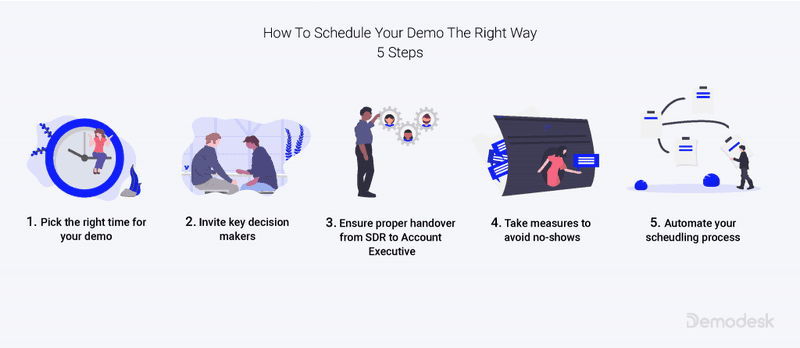
Why properly scheduling a demo, matters
You just had a great discovery call, but for whatever reason, you didn’t schedule the demo at the end of the call. The clock is now ticking. If you don’t schedule it in a timely manner, it’s much harder to keep the prospect committed to the process.
Playing a game of “schedule ping-pong” can create unnecessary friction and frustration. When 80% of your prospects believe that product demos are helpful, the only thing standing in your way is an inefficient scheduling process.
At this stage, your primary challenge is not to convince the prospect that a demo is important; it’s all about removing the scheduling barriers to ensure they show up.

How to schedule a demo the right way
There are a lot of moving parts that you’ll need to consider, including booking all the various decision-makers for the right dates and times, coordinating a handoff if an account executive is giving the demo, and sending reminder emails with the right messaging to reduce no-shows.
Let’s take it step by step.
Step 1: Schedule the best date & time for the demo
As a rule of thumb, always schedule the demo while you’re still on the discovery call with the prospect. Your chances after the call drop dramatically. Strike while the iron is hot and you have their full attention on the call.
When you are discussing the demo meeting, take the pressure off by letting them suggest the times that work best for them. But at the same time, you need to give them a scheduling framework so that you set the demo up for success.
Here are a few best practices:
- The demo date should occur within 5 business days of your call. You don’t want to wait too long and risk losing them to a competitor, but you also want to keep the momentum going.
- It’s best to ask for a 30 to 45-minute slot. The length of the meeting is an essential factor. You don’t want to take too much time away from your prospects’ busy lives.
- We recommend booking the meeting between 3 pm and 5 pm on Monday through Thursday. Never schedule calls on Monday morning or Friday afternoons. Also, try to avoid days before or after a holiday or vacation.
Scheduling tip: Tools like Demodesk help you schedule the demo in the right time zone.
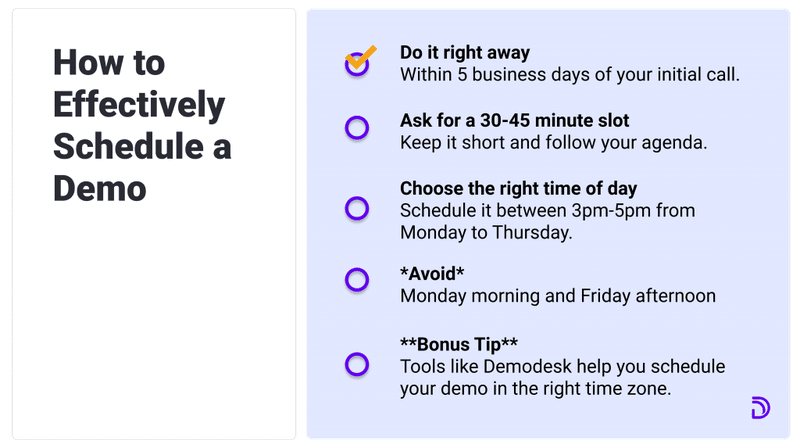
What if you don’t schedule a demo on the call?
If you are unable to book the demo on your call, the ball is in your court to send a follow-up email that makes it easy for your prospects to find a time that works for them.
Have your demo scheduling email written in advance, so you can fill in any last-minute details from the discovery call and send it to them within 15 minutes after the meeting has ended. Again, timing is everything. You want them to schedule the meeting ASAP before they move on to something else.
You can make it very easy for them by including a booking link from your scheduling software. Then they can see your availability and book the demo without the hassle of responding to multiple emails. With a tool like Demodesk, you can also integrate the scheduling calendar into your website with your company’s branding.
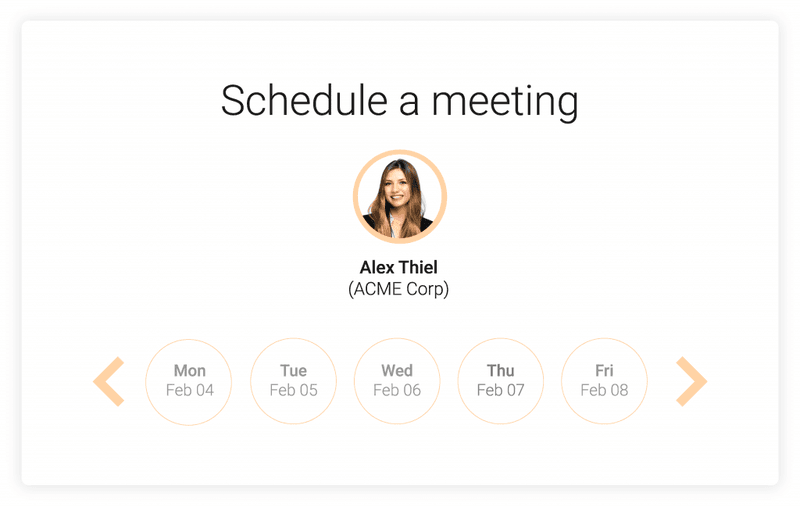
Step two: Invite the decision-makers to the demo
At this stage of the sale, you’ve qualified your buyers. This means you should have a good idea of the key decision-makers. Have they RSVP’d to the meeting?
Sometimes you’ll confirm a date and time for the demo, but it might not be with the right people. You should have at least one major stakeholder participate in the demo meeting. If you’ve received a confirmation for the meeting from someone that does not have that authority, ask them to invite a decision-maker to join the demo with them.
As an incentive, let them know that you will have special guests attending specifically to answer the questions posed by that stakeholder. For example, if you learned that the decision-maker is concerned with highly technical questions, you can bring a Sales Engineer in to speak about the more technical aspects of the product.
Bringing specialists into the demo to address specific needs shows the buyer that you intend to help them find the right fit, not just to sell.
Identify the people who need to be in the demo meeting and find ways to make them join. When you schedule the demo with the decision-maker, you’ll shorten the sales cycle saving your prospects time and money in the long run
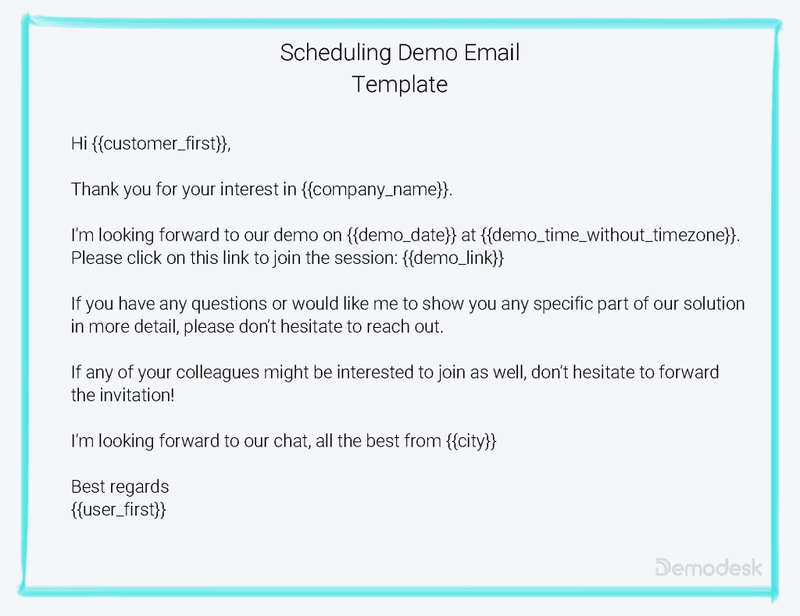
Step three: Ensure proper handover from SDR to AE
In most sales organizations, multiple people are working on a particular deal. For example, a Sales Development Representative (SDR or BDR) often takes the lead during qualifying, while an Account Executive (AE) is responsible for the demo.
If the point person who has built rapport with the prospect is not the one leading the demo, you need to ensure a proper handover to avoid any hiccups or surprises. Have a process in place and, if possible, implement software to centralize the details and keep communications flowing.
Automated sales tools like Demodesk can help you avoid communication breakdowns with:
- Automated Demo Hand Over: Automatically hand over meetings to the right AE to ensure fair distribution and correct assignment. Depending on the size of your team, you can take multiple criteria into account – like territory or account-based ownership, customer profile, availabilities, and AE workload.
- CRM Logging: Integrate your scheduling tool with your CRM and automatically log all information – such as scheduling date, meeting date, participants, meeting duration, invitee accepts or declines, and more.
- Team Scheduling: An online master schedule for your organization will prevent you from scheduling demos back-to-back and leave enough prep time for your AEs.
Don’t let your internal process be the bottleneck to closing deals. By implementing an automated and standardized process, you will avoid the common information-sharing pitfalls that plague so many organizations.

Step four: Take appropriate measures to avoid no-shows
Unfortunately, no-shows are impossible to completely avoid. On the positive side, we’ve seen no-show rates decrease by over 50% when appropriate reminder emails are sent.
The best time to send a reminder email is during work hours, one day (24 hours) before the demo. Try to personalize your emails and schedule them to be sent automatically, so you don’t have to worry about it.
Scheduling software enables you to send different types of reminders automatically based on custom rules (e.g. whether your prospect has accepted the meeting or not). This type of email customization can improve response rates by over 32%.
Email automation saves you time and the instant response gives your prospect assurance that you are one step ahead.
When you write the email, remember your goal is not only to remind them of the meeting but to sell the demo one last time. Why should the prospect take time out of their schedule to see this demo?
Your prospects have other things on their minds, so don’t assume they’ll remember all the details from the previous call. Make sure you include the demo meeting agenda and the goals so they can prepare for the call in advance.
Here's a handy template for your next reminder email:
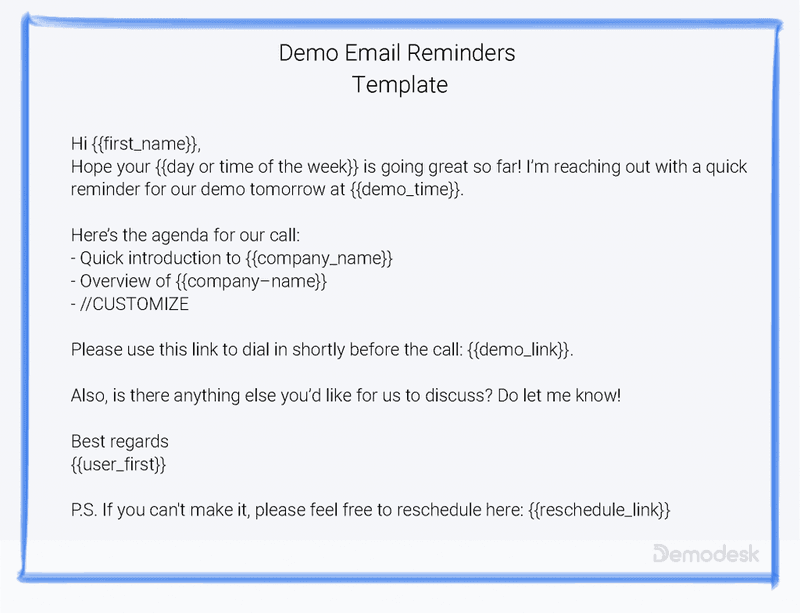
Email Reminder Checklist:
- Don't send emails outside of working hours
- Personalize it as much as you can (software allows you to personalize at scale)
- Add value (Case studies, one-pagers, articles, etc.) and track opens
- Include the meeting agenda and goals
- Make it easy to reschedule (using a scheduling tool is helpful here)
- ALWAYS be friendly yet professional

What if they don’t show?
There are plenty of reasons people don’t show up for a demo. It doesn’t mean they lost interest. Keep your emotions in check and follow up professionally.
In most cases, something else came up that was more urgent. Here is an email template you can send to no-shows.
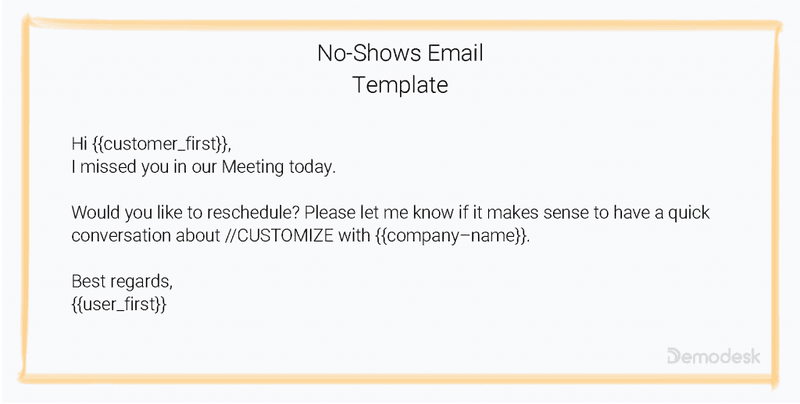
Step five: Automate your scheduling process to maximize efficiency & avoid human errors
Coordinating schedules for multiple people can quickly turn into a nightmare. Whether it is the barrage of back-and-forth emails or the last-minute changes that affect everyone, managing schedules manually can turn a potential sale into a no-show.
You don’t want to waste valuable time for you or your prospects by unnecessarily checking multiple calendars, writing too many emails, or balancing opportunity distribution on error-prone Excel sheets.
Software tools like Demodesk completely automate manual scheduling tasks and remove frictions. For example, you can use custom templates and automate all of your invitation and reminder emails. Your demo participants will receive personalized messages at predefined times so you don’t have to waste time worrying about it.
Don’t overlook demo scheduling
Believe it or not, poor scheduling practices can derail months of spectacular sales work. You’ve successfully prospected and qualified a buyer who is a perfect fit for your solution.
Don’t let archaic online calendars, too many emails, and inaccurate spreadsheets get in the way of your sale!
When you treat your demo scheduling with the importance it deserves, you’ll avoid the needless frictions and move to the demo like a well-oiled machine.
Ready for your demo? Take a look at these 10 Best Practices from the Brightest Sales Leaders.
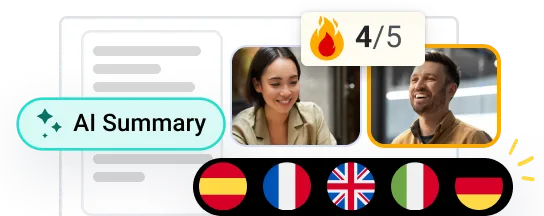





![Live vs. Recorded Demos [+8 Best Product Demo Tools]](https://assets-global.website-files.com/60e7f71b22c6d0b9cf329ceb/64a680c615899abfa37dd003_Sarah-Wisbey-headshot-compressed.jpeg)

%201.png)




