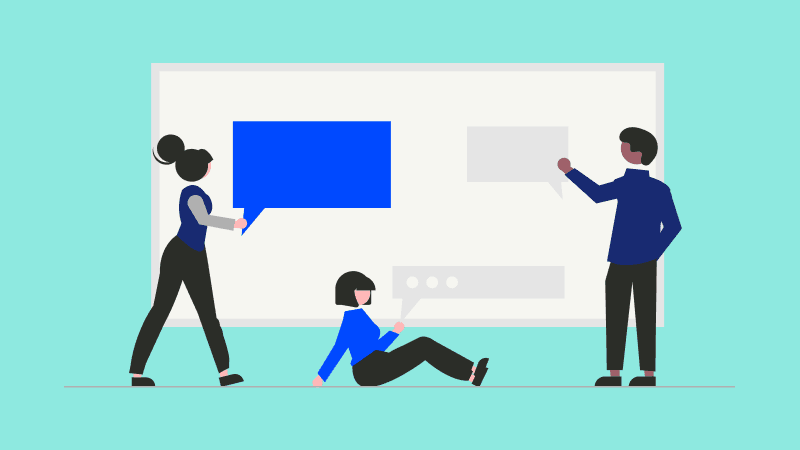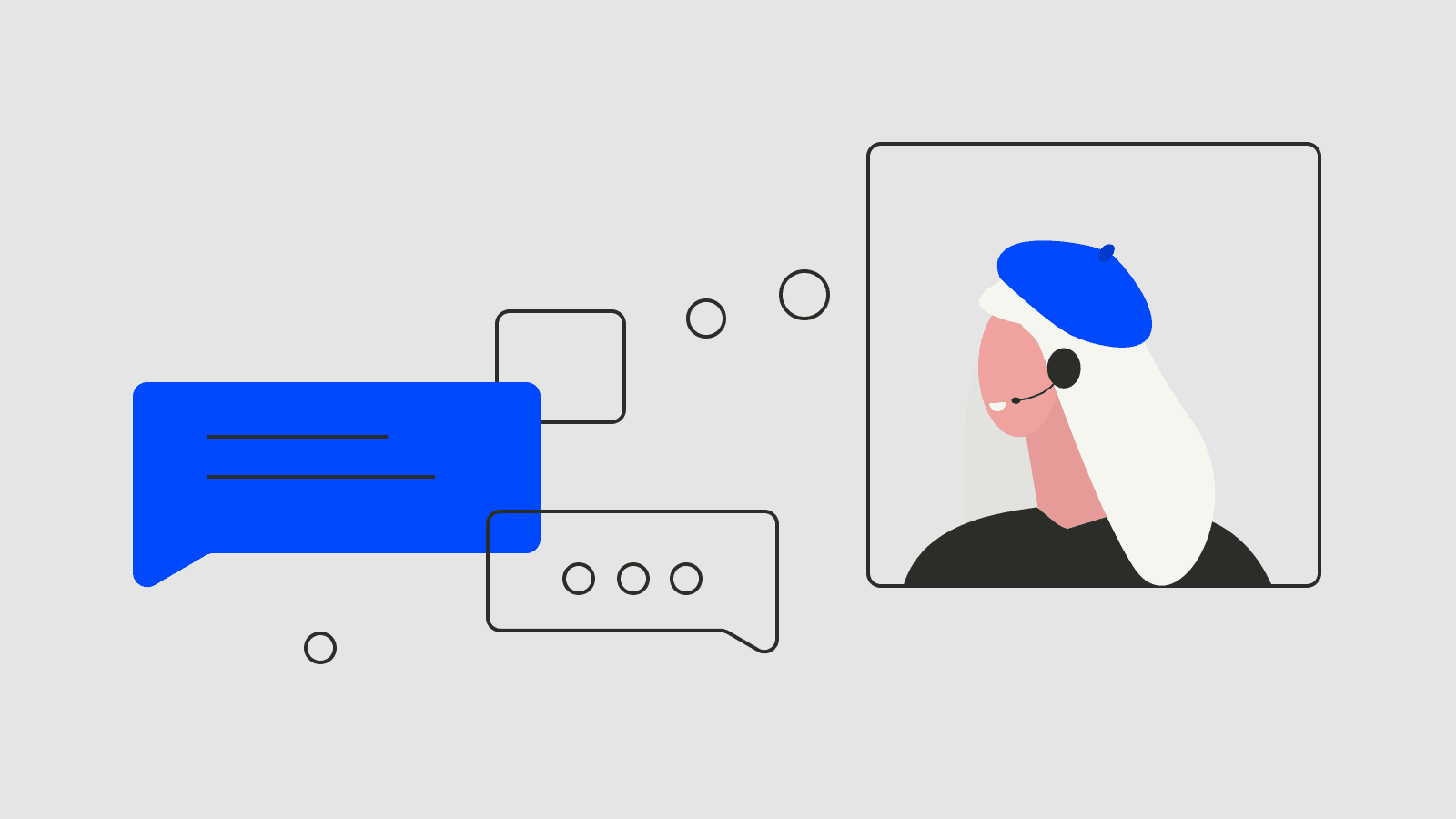This article has been updated and is now located, here.
Being able to speak with anyone around the world through a virtual meeting is incredible. But, frequent problems with video conferencing can be a pain. Did you know that up to 95% of online meetings start late?
“Sorry, we’ll get started soon – we’re having some technical difficulties.” We’ve all heard that before.
Technical glitches in video conferences and software issues are why most meetings start late.
This results in an incredible amount of lost time and money. With virtual meetings on the rise, the economic impact continues to grow.
Keep reading to find out what the most common video conferencing problems are and what you can do to fix them.
Virtual meetings are on the rise
There are more online meetings than ever before. The average employee meets 8 times per week. For executives in high-tech industries that number shoots up to 17 online meetings a week.
A collaborative, connected workforce is fuelling rapid growth in virtual meetings. More than one-third of all meetings are now virtual meetings. Participants can attend from remote offices, the road, or anywhere with a phone line. A study by IWG showed that 70% of professionals work remotely at least one day a week. 53% work remotely for at least half of the week.

Video conferencing problems can be a pain
Many web conferencing tools do not meet the requirements of an agile workforce.
Ovum found that 30% of sales professionals believe that their web conferencing tools are hindering sales, not helping them.
Related: Web-based Screen Sharing with Demodesk
67% of employees report that more than half of the virtual meetings they attend are not of value. The key reasons are the late start times.
This leads to an unacceptable number of meetings that are perceived to have no value! It's costing executives about 3 hours every week in lost time and productivity. That number of lost hours each week sums up to incredible five days and 19 hours per year.
Why are so many virtual meetings starting late? And why do so many sales teams feel that their web conferencing software is holding them back?
The simple answer is that there is a set of common problems that is inherent with most online meeting tools.
Below, we’ll break down the 10 most common video conferencing problems and show how you can fix them.
Problems joining online meetings

There are a variety of reasons why a meeting participant is late or not able to join the meeting at all. In most cases it’s one of these common video conferencing problems:
1. Download required to join the meeting
Many web conferencing solutions make participants download an application to join the meeting. Downloads take time and pose significant friction to your meeting participants.
Employees might not have permission to download and install software on company-owned computers. Requiring that your meeting guests download specific software can lead to problems. We also see that client software updates are a frequent issue for meeting delays.
Here's how you can solve this common video conferencing problem. Use an online meeting platform that runs in your browser and does not need any downloads. At Demodek, we designed our virtual meeting platform with that in mind. Meeting hosts and guests can join an online meeting with one click.

2. Corporate firewall or incompatible browser blocking the use of conferencing software
More modern conferencing providers are already trying to address the download issue. The meeting host still needs to install software to run the meeting. But guests can join the meeting from a web client via their browser.
Those web clients often work only with the most recent versions of Chrome and Firefox though. If you’re running on an older version or use a browser like Internet Explorer, you might be out of luck. Corporate firewalls also often block web clients by default. This prevents guests from being able to join the meeting.
When choosing a video conferencing platform, check that it runs on any browser. When we designed Demodesk, our tech team did a lot of research on this topic. They put fallback modes in place to make sure that meetings work with any browser and firewall.
3. Trouble joining by phone
There are three core functions of web conferencing software: audio, video, and screen sharing. Video conferencing usage is going up but is not as widespread as you might think. 62% of workers do not use it often or never use it for work purposes. Virtual meetings still rely on guests being able to join by dialing in from their phones.
Joining online meetings from your phone can sometimes be a painful experience. It usually involves digging through your email for the phone number. Then you need to find the appropriate local dial-in number. You have to call that and then find and enter a PIN number. And if you make a mistake and enter the wrong number during any of those steps you have to start all over again. By the time you’ve dialed into the meeting, you’re already a few minutes late and a bit annoyed as well.
Problems with technology, equipment, and experience

Some common video conferencing problems are due to bad technology and inexperience.
4. Conferencing tool lacks modern audio conferencing technology
Most larger conferencing providers now provide good call quality from a technical standpoint. They use the latest transmission tech and route calls to the nearest data center.
But some free video conferencing platforms don’t use the latest available technology. Older online meeting platforms might also use outdated audio technology.
Another common problem related to audio technology is not being able to see who has dialed in. It's important to know who has joined, who’s talking, and to have the ability to mute/unmute participants.
Call quality shouldn’t be a common video conferencing problem for modern platforms. Demodesk uses the latest technology for clear audio. It doesn't matter if you're dialed in via your phone or joined the meeting from a browser.
5. Lack of experience with online meeting technology
Workers in traditional industries like construction might not use video conferencing platforms much. They might have trouble with it if they don’t use that technology much themselves.
Unfamiliar tools can be daunting the first time someone uses them. The best way to avoid this common video conferencing problem is by using a platform that makes it easy for guests to join meetings.
Browser-based online meeting platforms like Demodesk and Google Meet are easy to learn because you can join a meeting by clicking a link.
6. Technical glitches from insufficient internet bandwidth
A good internet connection is crucial to avoid technical glitches in video conferences. Generally speaking, lower upload speeds negatively impact the quality of virtual meetings. Speed doesn't guarantee that you won’t encounter any problems with video conferencing. Consistency of network, concurrent downloads, and other factors could also impact the quality of your call.
80% of businesses experience internet connectivity problems. No wonder call quality is one of the most common video conferencing problems!
The best way to avoid problems with online meetings related to internet bandwidth is to make sure you’re getting appropriate speeds. Run speed tests to make sure that your internet is performing as it should. Contact your internet service provider if you have any issues with it.
Screen sharing is often complex and ineffective
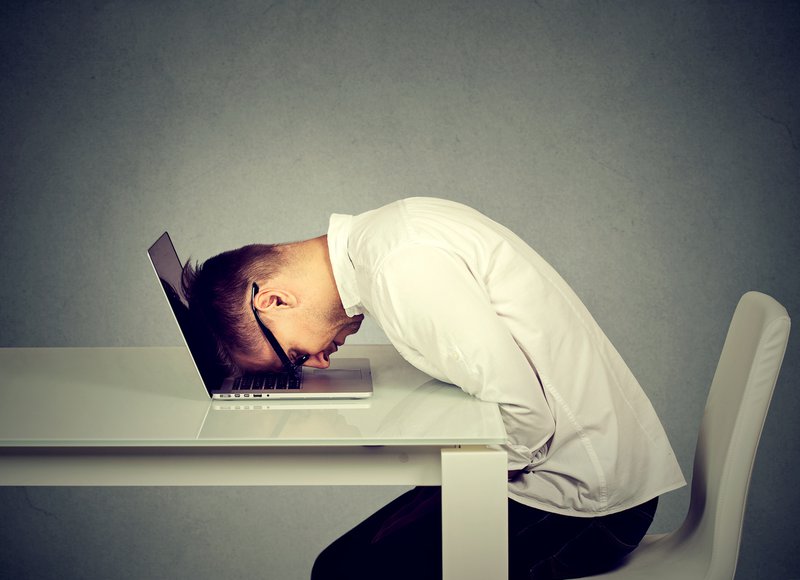
One of the most important aspects of online meetings is also responsible for the most common video conferencing problems.
Screen sharing causes a lot of technical glitches in video conferences. Let’s dive into what creates these problems with online meetings.
7. Screen sharing is slow and lags
Have you ever wondered how screen sharing actually works? Most video conferencing platforms actually record a video of your local desktop screen.
This video is being uploaded to a server in the cloud via a constant stream. Meeting guests receive the video stream by continuously downloading it from that server. You’re essentially hosting a live stream of your computer.
That upload stream is often a huge bottleneck. Internet upload speeds are slower than download speeds by at least by factor five. This causes delays, lags, and is one of the most annoying problems with online meetings.
At Demodesk, we’ve taken a different approach to screen sharing to fix this problem. Instead of recording a video of the presenter’s local desktop screen, our meetings use a 100% web-based virtual display instead. Sharing content like slides, documents, and websites on the virtual display is over 5 times faster than screen sharing and gets rid of lags.

8. Participants often experience bad resolution
Those sharing their screen often can’t see that there are problems occurring on the viewer’s side. Also, when you share your screen, the content is optimized for the size of your local display. It doesn’t take your guest’s screen size into account.
Imagine using a 24-inch monitor and sharing your screen with a customer using a 10 inch iPad at the airport. They very likely won’t experience your product demo as you’d like them to.
9. Sensitive data accidentally being shared
Thankfully, many meeting platforms now let you share a single application window instead of the entire screen. Most users still share their entire desktop though because it’s more convenient. Especially when presenting different things like a presentation and a website. We’ve all been in a meeting where sensitive email notifications or private chats popped up in the corner.
It happens so often that there are entire businesses tackling this problem. Sensitive data might also be shared when switching between documents and tabs while screen sharing.
Since Demodesk meetings use a virtual screen, you never have to worry about this. You can securely present documents, presentations, websites, and applications using our Playbooks feature.
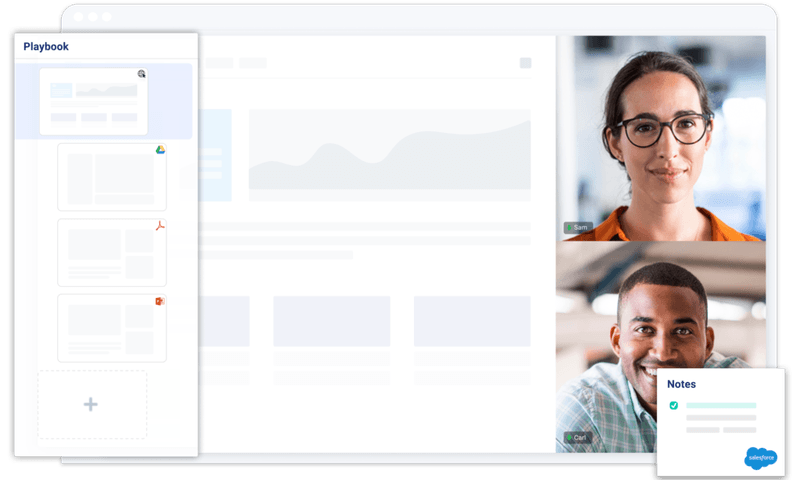
10. Interactive meetings are difficult to realize
One of the most common video conferencing problems is often overlooked. It’s not always a tech problem, but unengaging online meetings that aren’t interactive are an issue. Most video conferencing platforms make it difficult to prevent participants from getting detached.
You can try to engage participants by asking questions or handing over control. But the latter poses challenges due to the same transmission issues explained before. Now imagine your customer wants to show you something on their screen. They'll often need to install software, activate screen sharing, and hand over control. That process is clunky, takes up valuable time, and results in a meeting situation that you can’t control anymore.
We can’t make the content of your online meetings more exciting (that’s up to you). But Demodesk can keep guests engaged through easy collaboration features. As the presenter, you'll still be in control of the meeting.
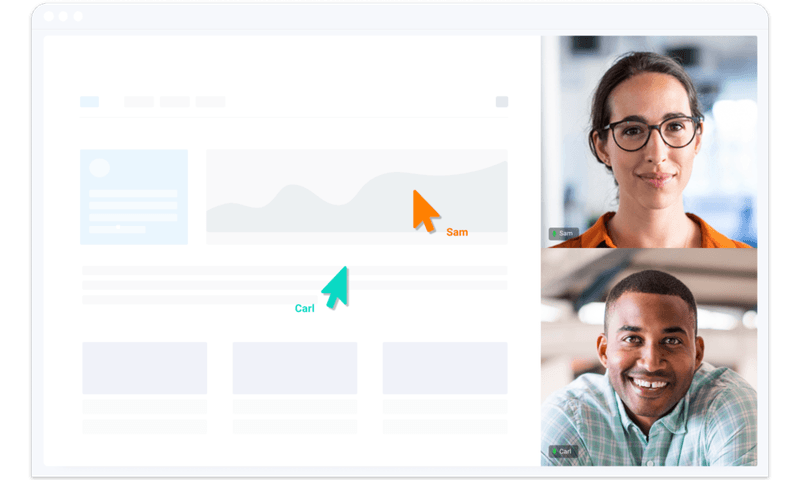
Conclusion
If you’ve experienced any of these 10 common video conferencing problems you know how frustrating they can be. Especially for sales professionals who work so hard to get meetings in the first place!
After working hard to land the meeting your potential customer might run into trouble joining it. They might have download issues or a corporate firewall problem. Or the meeting starts but is plagued by lags, bad resolution, or poor audio quality. Or the audio and video are working fine, but the prospect can’t see your screen.
Remember the last time something like that happened to you in an important meeting? It’s the worst.
We built Demodesk to fix online meetings. Thousands of sales reps use Demodesk to avoid these common video conferencing problems.
You can try Demodesk for yourself by starting a free 7-day trial - no credit card required.
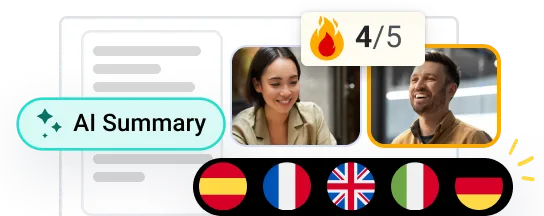


%201.png)