Scheduling online meetings is one of the most time-consuming tasks for salespeople.
Curious to know how time-consuming? You can find out by inputting your specs into this ROI calculator.
If you're looking to reallocate the time spent on scheduling tasks to other more important tasks, a scheduling automation tool could be key.
Today, we'll take you through how Demodesk's scheduling software can help you automate scheduling workflows, increase productivity, save time, and other benefits.
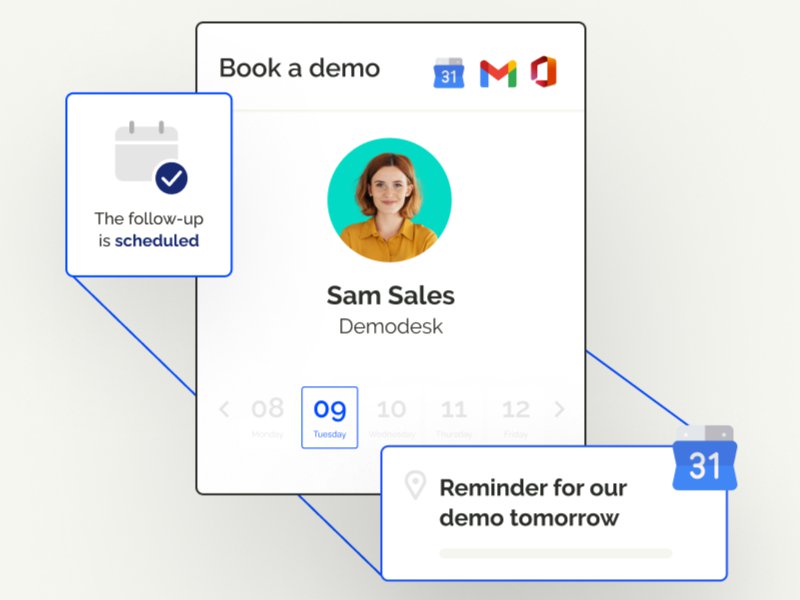
Here's an overview of the Demodesk scheduling features that we'll cover in this article:
- Automated Reminders & Invites
- Smart Reminder Rules
- Availability Restrictions
- Automated Scheduling Pages
- Customizing Scheduling Pages
- Customizing Booking Questions
- Automatic Timezone Detection
- Website Embed
- Scheduling Meetings for Team Members
- Email Notifications
- Round Robin & Advanced Lead Routing
- Meeting Handovers
- Reporting & Management
- Automate Scheduling with Demodesk
Automated Reminders & Invites
No-shows are a massive pain for any customer-facing team. One way to decrease no-show rates is with a simple email reminder.
But remembering to consistently send all your prospects email reminders is tedious and time-consuming. Thankfully, this is one of those tasks that is perfect for scheduling automation to take over.
Demodesk offers customizable automated reminders for exactly this purpose.
Once you integrate Demodesk with your email account, invites and reminders will be sent directly from your email address in your own name.
Tip: Demodesk can provide dynamic tags to personalize your email invites.

Smart Reminder Rules
You can send multiple reminders before the meeting - a day before, an hour before, even a minute before the meeting takes place.
For example, if a prospect schedules a meeting 4 weeks out, you can set up a reminder to be sent the week before the meeting takes place.
Want to send out the reminder only if the participant has accepted the meeting? No problem!
You can adapt your reminder rules to send the reminder based on the response status, i.e. only if the invitee has accepted the meeting invite.

Availability Restrictions
Do you prefer to only give product demos on Wednesdays and Thursdays?
You can easily adjust your availability in your meeting templates so that prospects and clients only book calls with you when you feel you're at your best.
For example, you can limit your availability for product demos to Wednesdays from 1:00 PM to 7:00 PM in your timezone.
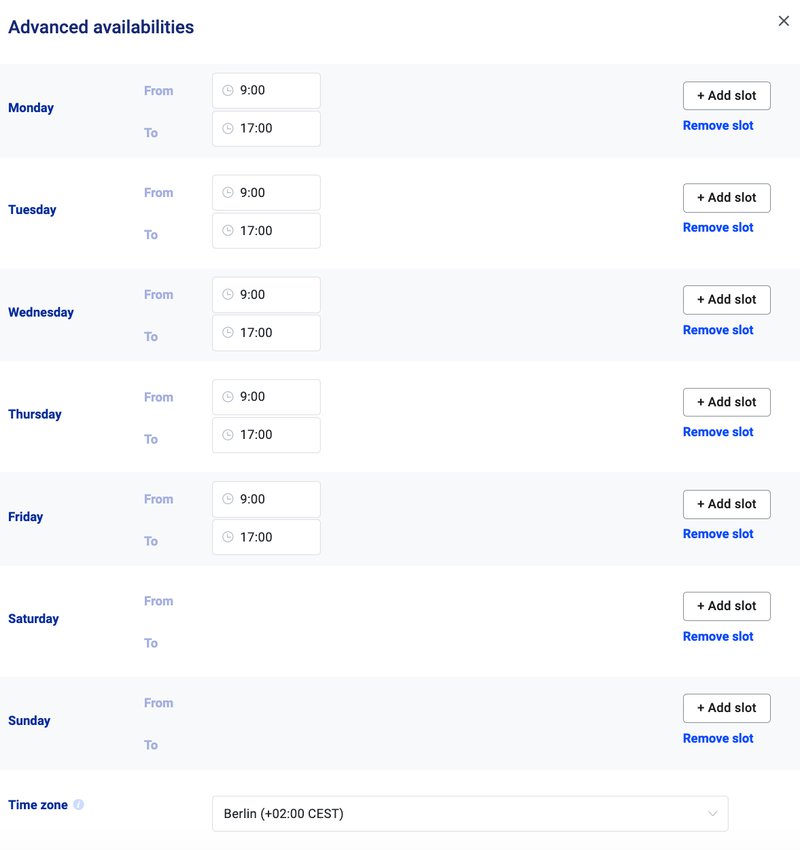
To prevent back-to-back meetings and ensure that you have enough time to prepare and follow up, you can also set buffers for before and after your meetings.

Automated Scheduling Pages
With Demodesk, you don't have to go back and forth to manually schedule meetings.
We provide you with customizable scheduling pages (e.g.demodesk.com/book/yourname) so your prospects can view your real-time availability and book appointments with you themselves.
Use them as individual booking links or add your entire team for round-robin scheduling.
Setting up your page is incredibly easy. Once you connect your Google calendar or Microsoft calendar, you'll be able to send a personalized URL to your prospects. Then all they have to do is select a date and time that works for them.
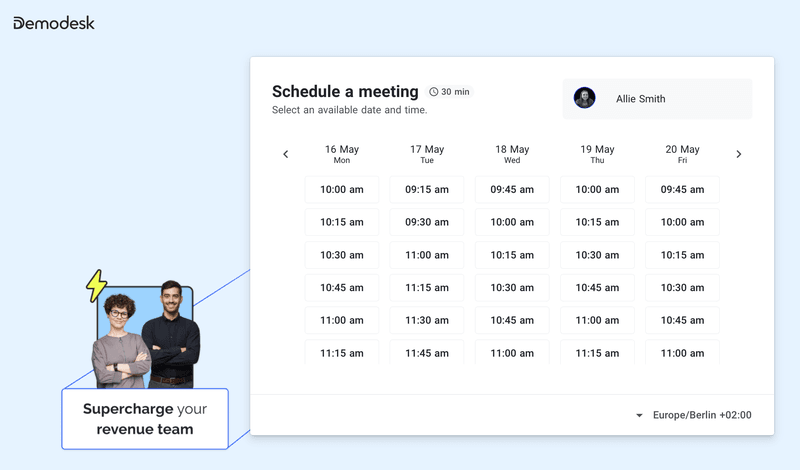
Tip: Once you connect Demodesk with your CRM, existing Leads and Contacts will automatically be created or updated.
Customizing Scheduling Pages
Demodesk scheduling pages are completely customizable. You can add your business logo, profile picture, and colors to match your branding.

Customizing Booking Questions
Do you want to collect certain information before prospects schedule a meeting with you? Or do you need more details from them so that you can assign them to the right reps?
You can create custom booking questions with Demodesk. Provide the fields as text areas, drop-down menus, or checkboxes and set them as required or optional.
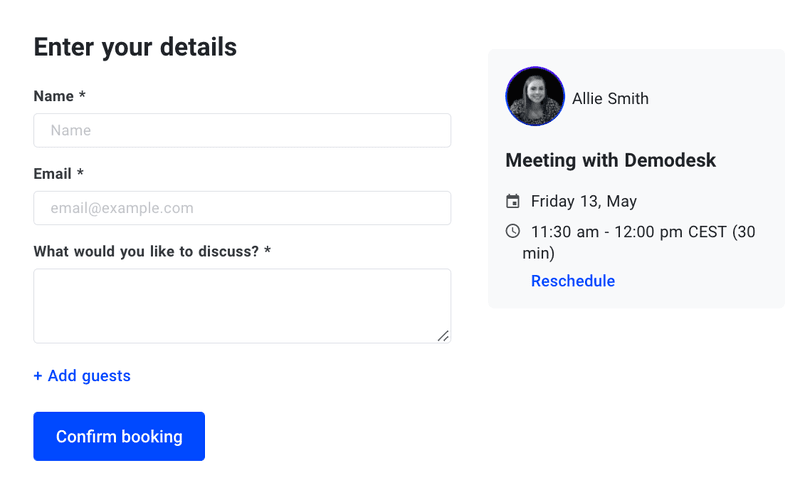
Automatic Timezone Detection
Are you juggling multiple timezones with an international customer base?
Demodesk automatically detects the invitee's timezone and country settings. So you never have to worry about human error when they book a meeting in a different timezone.
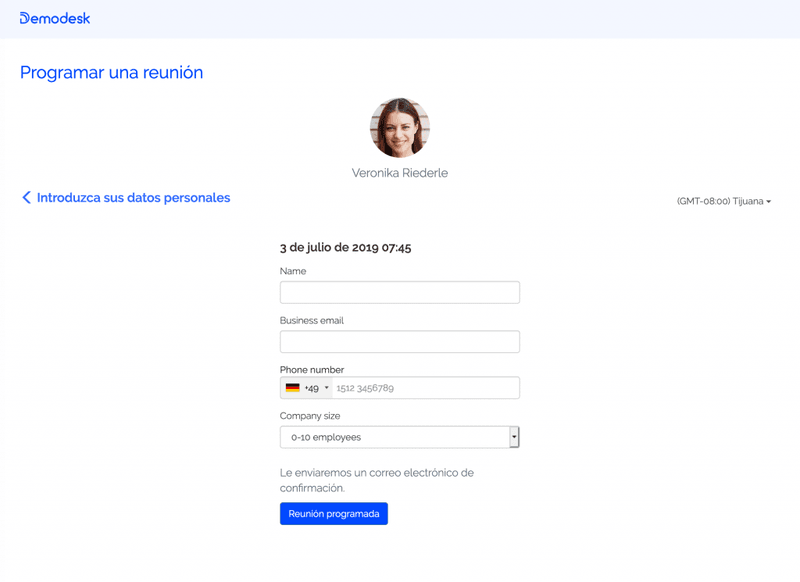
Website Embed
Do you want to increase conversions by allowing prospects to schedule a demo directly from your website?
Easily embed Demodesk's scheduling software into your website by adding a simple Javascript web snippet to your website code.

Scheduling Meetings for Team Members
Demodesk not only enables you to automatically route meetings to the right team member based on custom criteria.
It also gives you the ability to check your colleagues's schedules and book meetings on their behalf using event types.

First, pick an event type. Then choose a date and time for the meeting.
The right team member will automatically be selected, and Demodesk will make sure that any preset rules (like meeting buffers, distribution, and availability) are also taken into account.
Email Notifications
Let's say an SDR (Sales Development Representative) has prequalified a prospect and wants to schedule a demo for them with an AE (Account Executive).
With Demodesk, the SDR can book a demo on behalf of the AE and seamlessly hand the meeting over within seconds.

Round Robin & Advanced Lead Routing
With round-robin routing, you don't have to worry about second-guessing who the right rep for the next meeting is.
Demodesk uses advanced lead routing to automatically select the right rep and route leads to them based on custom criteria like territory or account ownership.

The advanced routing rules also take factors such as vacations, weights, and other adjustments (no-shows, cancellations, etc.) into account.
Tip: If you have separate teams that handle SMB, mid-market, and enterprise accounts, use qualification rules to route leads to the right team members.

Meeting Handovers
We know it happens - people get sick, or have to take care of an emergency on short notice. In such cases, meetings need to be rescheduled or reassigned.
With Demodesk, admins get a real-time overview of all the customer-facing meetings that have been scheduled across the team.
They can edit, cancel, and hand them over to other team members on their behalf.

Reporting & Management
Good reporting is crucial when managing a team and identifying opportunities to improve your scheduling process.
With Demodesk, you get access to a dashboard with real-time data on your team's performance and meeting attendance.
You can also run reports on all scheduled meetings, event types, meeting hosts, and meetings held vs canceled/no-shows

Automate Scheduling With Demodesk
Demodesk is an online meeting platform that helps you have better sales conversations and save time by optimizing the entire sales process from scheduling a meeting to updating your CRM.
We automate your manual and repetitive tasks so that you can focus on more important tasks – talking to prospects, building lasting relationships, and converting more customers.
Demodesk is hosted in data centers with the highest level of security and is fully compliant with industry standards.
Try out Demodesk's scheduling software for yourself by signing up for a free trial. Or learn more about the benefits of setting up an automated scheduling system by scheduling a demo with our team.
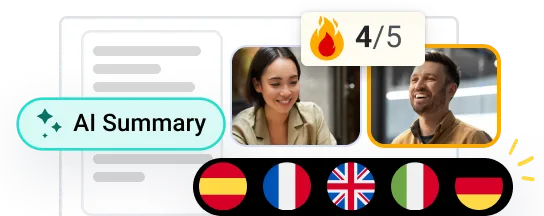



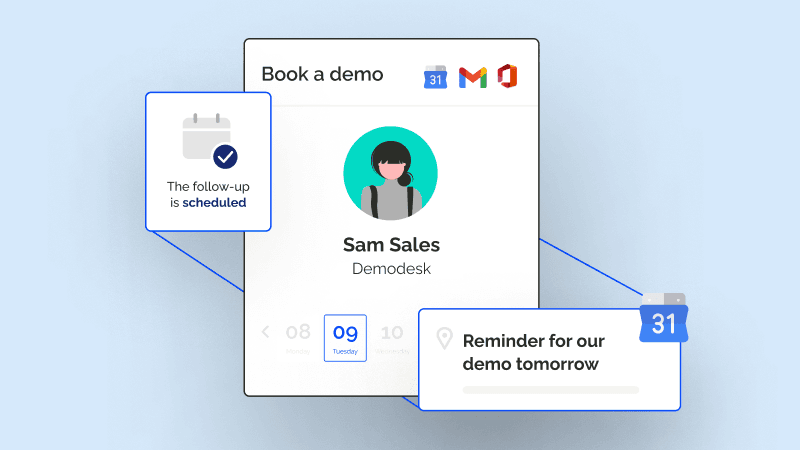

![Live vs. Recorded Demos [+8 Best Product Demo Tools]](https://assets-global.website-files.com/60e7f71b22c6d0b9cf329ceb/64a680c615899abfa37dd003_Sarah-Wisbey-headshot-compressed.jpeg)

%201.png)




